Have some content that you want to improve or modify? Copilot for Microsoft 365 in Loop can help you rewrite content that already exists on a Loop page.
-
Highlight the existing content that you want to rewrite. You can choose a word, a sentence, paragraph, or the whole text.
-
Select the menu to the left of the highlighted text. Choose Refine with Copilot.
-
Type your prompt in the Copilot box. For example, "Generate some other morale event ideas, and make them a table with benefits of each approach."
-
Click the arrow to send your prompt to Copilot. Copilot will generate a result.
-
Review the result and decide if you want to accept it, edit it, or reject it. You can also ask Copilot to generate more results, or to refine the output further.
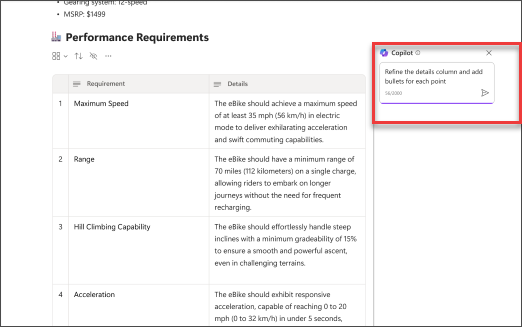
Learn more
Welcome to Copilot for Microsoft 365 in Loop
Recap changes in Loop with Copilot for Microsoft 365 in Loop
Summarize a page with Copilot for Microsoft 365 in Loop
Do more with your page content with Copilot for Microsoft 365 in Loop











