Introduction
This article lists the issues that are fixed in Update Rollup 1 for Windows Server 2012 Essentials. The update also includes new features and resolves some localization issues.
Important This update rollup contains server-side fixes. After you apply this update rollup, the client-side package is installed on all client computers automatically. For more information about the client-side package, click the following article number to go to the article in the Microsoft Knowledge Base:
2781268 Client-side package of Update Rollup 1 for Windows Server 2012 Essentials is available
More Information
Features that are included in this update
Feature 1
Support is added for hosted email message mailbox integration in the Dashboard.
The Hosted Email add-in framework provides extensibility in Windows Server 2012 Essentials that lets you integrate a remote third-party email service. The framework simplifies the development process of an add-in by providing the following capabilities:
-
Defines a standard adapter interface in which you can provide the logic to connect the built-in provider by using your own hosting services
-
Contains a set of built-in standard UI extensions for integrated management in the Dashboard (You can also create custom UI extensions.)
-
Contains a built-in provider that implements the business logic on the server for integration scenarios (Additionally, the provider exposes an object model that your UI elements can call into in order to access administrative functions.)
After you create your adapter and UI updates, you can deploy your integration solution as an add-in.
Feature 2
AntiXSSLibrary.dll is updated to the latest version. This improves the reliability of the Remote Web Access (RWA) page.
Feature 3
The Microsoft .NET Framework 4.5 package is updated to a new version. This package updates the .netfx client package to the latest version in order to improve the reliability of the client connector and other dependent features.
Feature 4
A direct download link is added to the Dashboard to improve the online backup integration experience.
Major issues that are resolved by this update
Issue 1
You cannot view Office 365 information through the Dashboard. This issue occurs if the proxy settings are configured to automatically detect the proxy server in Windows Internet Explorer.
Issue 2
The file history retention policy does not work together with certain time formats.
Issue 3
A hard block occurs on the hardware checks for a hoster.
Issue 4
The system returns user tokens instead of cookies in Web API. This may cause a cross-site request forgery (CSRF) issue.
Issue 5
The Dashboard crashes when a user add-in is configured as a leftmost add-in.
Issue 6
The Domain Configuration Wizard fails if the domain name contains "homeserver" (for example, the domain name is "smithhomeserver.com").
Issue 7
The certification authority (CA) root certificate is incompatible with DirectAccess. Therefore, after you deploy DirectAccess on a server, a Windows 7-based client cannot establish a DirectAccess connection to the server.
Note This fix takes effect only if Update Rollup 1 for Windows Server 2012 Essentials is applied before DirectAccess is deployed on the server.
Known issues for this update
Issue 1
You are not automatically offered Update Rollup 1 for Windows Server 2012 Essentials from Windows Update if you follow the steps that are provided in the following Microsoft TechNet topic:
Transition from Windows Server 2012 Essentials to Windows Server 2012 StandardFor a workaround to this issue, click the following article number to go to the article the Microsoft Knowledge Base:
2828232 Install Update Rollup 2781267 if you transition from Windows Server 2012 Essentials to Windows Server 2012 Standard
Issue 2
If you have Office 365 Integration feature enabled before you install Update Rollup 1 for Windows Server 2012 Essentials, you may receive the following Health Alert when you after you restart the server and then open the Dashboard:
One or more services are not running
The following important Windows services are not running. Windows Server Office 365 Integration Service (O365ProviderSvc) Note: Services can be stopped when software updates are applied.For a workaround to this issue, click the following article number to go to the article the Microsoft Knowledge Base:
2828257 Office 365 Integration Service reports do not run after you install Update Rollup 1 for Windows Server 2012 Essentials
Issue 3
You may experience an error when you try to change the access level of a user in the Properties dialog box. This error may occur if you try to change the selection in the Access level list on the Shared folders tab, such as in the following example: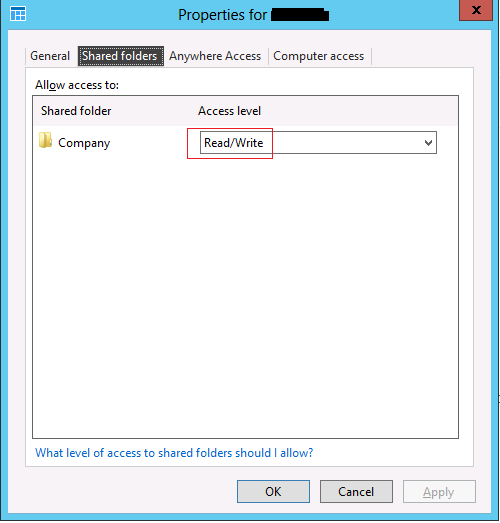
This error may also occur if you try to change the selection in the Level of access list on the General tab, such as in the following example: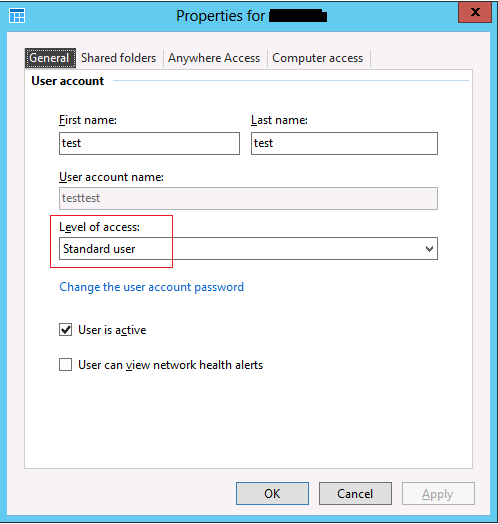
In these cases, you receive the following error message:
The task "View the account properties" did not complete successfully.
Additionally, the change may not be saved.
This error may be caused by a timing issue that occurs if your task is interrupted by other running tasks. Although an error is reported, it is possible that the change that you tried to make actually completed successfully. Therefore, you should first verify whether the change was saved. To do this, follow these steps:
-
Open the Properties dialog box for the user to verify the status of the access level selection. If the change was saved successfully, you can safely ignore the error message.
-
If the change was not saved, try to make the change again. Your task may be saved successfully after a second attempt if you do not encounter another timing issue.
If your second attempt is not successful, try to make the change in the Server Folders dialog box. To do this, follow these steps:
-
On the Storage page, click Server Folders.
-
On the Server Folders tab, select the folder that you want to change the access level of. Then, click View the folder properties.
-
In the Properties dialog box, click Sharing.
-
On the Sharing tab, click the Access level list, click the option that you want, and then click OK.
Update information
How to uninstall Update Rollup 1 Beta
If you have Update Rollup 1 for Windows Server 2012 Essentials Beta installed, you must unsinstall it before you install Update Rollup 1 for Windows Server 2012 Essentials. To do this, follow these steps:
-
Open the Programs and Features item in Control Panel.
-
Click View installed updates.
-
In the Installed Updates list, locate and then uninstall Update Rollup 2781267.
-
Make sure that Update Rollup 1 for Windows Server 2012 Essentials Beta is uninstalled successfully.
-
Log on to the client computer, open Control Panel, and then follow steps 1 through 4 to uninstall Update Rollup 2781268.
How to obtain this update
This update is available from the following Microsoft Update website:
Prerequisites
To install this update, you must be running Windows Server 2012 Essentials.
Registry information
To use the update in this package, you do not have to make any changes to the registry.
Restart requirement
You may have to restart the computer after you apply this update.
Update replacement information
This update does not replace a previously released update.
Removal information
To remove this update, use the Programs and Features item in Control Panel. Additionally, you must separately uninstall the client-side package on all client computers.










