Have some Copilot results that aren't quite what you were looking for?
Copilot for Microsoft 365 in Loop lets you review and modify the output generated by Copilot to get it right. Adjust the tone, wording, or formatting to better match your intended result.
You can also use the Copilot box beside the compose box to request a more specific list of ideas or other refinements.
If you want to undo the results of your most recent prompt, select the undo button 
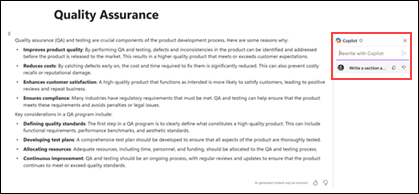
Learn more
Welcome to Copilot for Microsoft 365 in Loop











