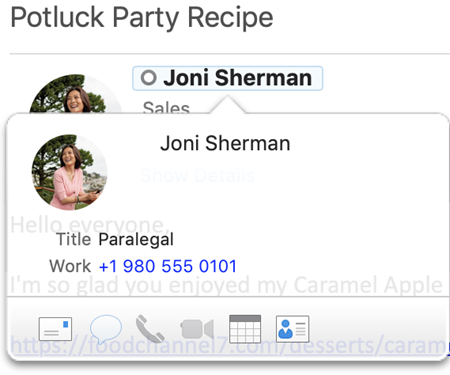When you select a person's name or picture in, you can find information related to them on their profile card. The profile card is also sometimes referred to as contact card or people card.
|
|
What others see on your profile card?
-
Profile picture
-
Contact information including, email address, phone number, IM address, and office location
-
Organizational info, such as who your manager is, select Show Organization to see the organization hierarchy.
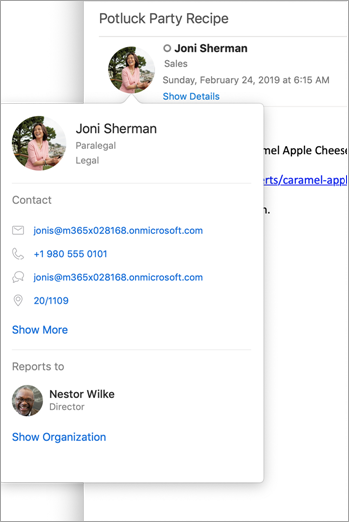
For Outlook for Mac build 16.25 and higher, users can see the new profile card. This is available only to Microsoft 365 subscribers with Microsoft 365 mailboxes.
Users who are on build 16.24 and lower see an old version of contact card seen below: