Symptoms
Consider the following scenario:
-
You have a mobile phone that is running a version of Windows Phone that is later than version 7.10.
-
You install Microsoft Lync 2010 for Windows Phone on the mobile phone.
-
You click the Join online meeting or Join Lync meeting hyperlink in the Phone Calendar application to join a conference. For example, you click a link that resembles the links in the following image:
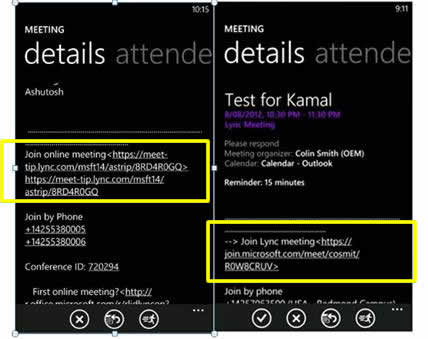
-
Internet Explorer opens the conference page so that Lync 2010 for Windows Phone can start and join the conference.
In this scenario, you cannot join the conference. Additionally, you receive the following error message:
Couldn’t connect to the conference. Please try again.
Cause
This issue occurs because the Calendar application for Windows Phone adds an additional ">" character to the end of the URL in the link. Internet Explorer encodes the additional ">" character as "%3E." Therefore, Lync 2010 for Windows Phone uses an incorrect conference address to join the conference.
Resolution
To resolve this issue, install the following cumulative update:
2737907 Description of the cumulative update package for Lync 2010 for Windows Phone: October 2012
Workaround
To work around this issue, use one of the following methods:
-
If the meeting in the Calendar application contains both a URL that is enclosed by the "<" and ">" characters and a URL that does not contain these characters, click the URL that does not contain the characters.
-
If the meeting in the Calendar application contains only a URL that is enclosed by the "<" and ">" characters, click the link. After the attempt to join the conference fails, return to the Join page, and then remove the additional ">" or "%3E" character from the end of URL. Then, refresh the webpage to join the conference.










