Copilot works alongside you to bring together data from your documents, presentations, email, calendar, notes, and contacts in Microsoft Teams. Find and use info that's buried in documents or lost in conversations, and get things done in whole new ways using the power of AI.
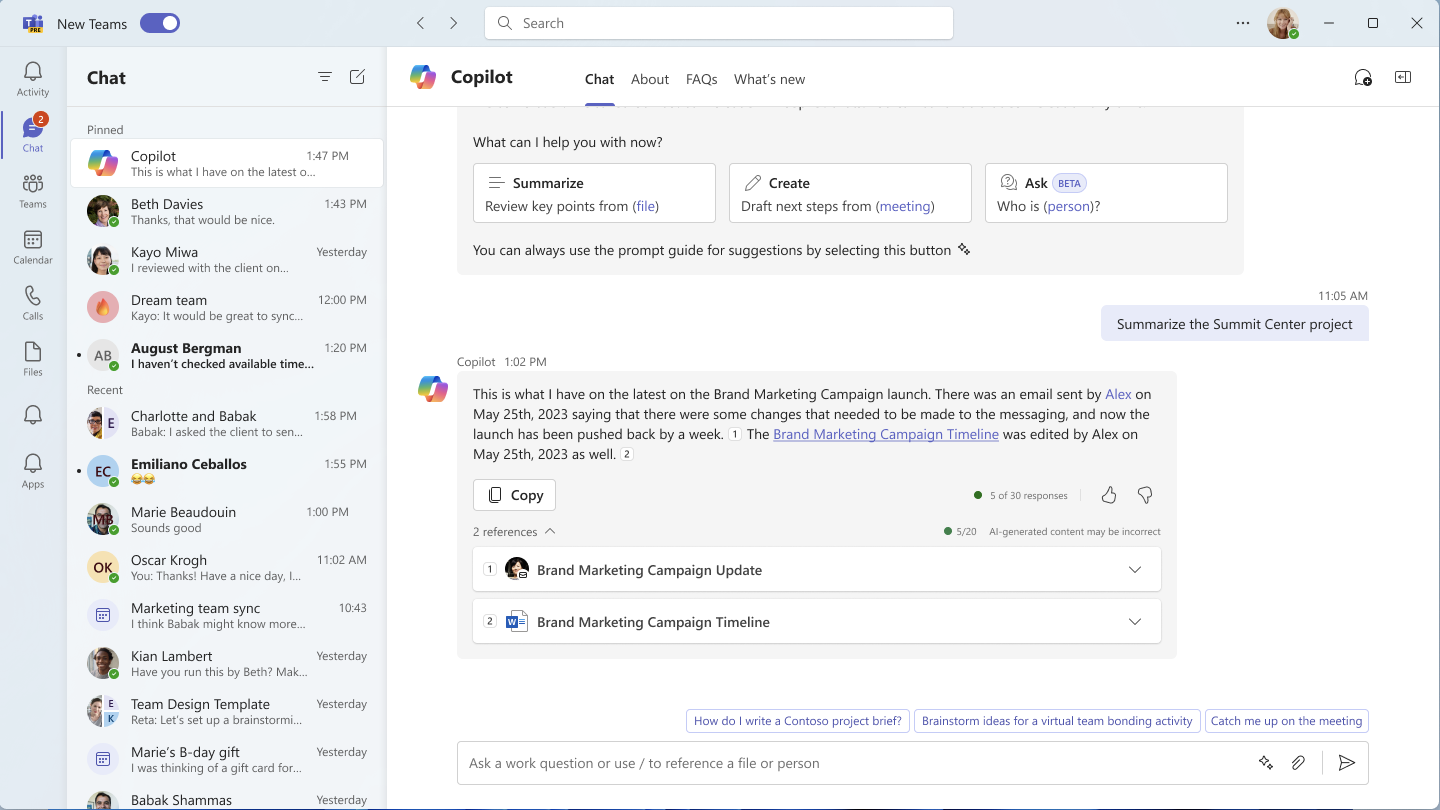
-
Go to Apps on the left side of Teams.
-
In the search bar, type "Copilot".
-
Locate M356 Chat and select Add. This will add Copilot as a chat in your Teams chat list.
-
Select Chat on the left side of Teams and find the M365 Chat that was just added.
-
In the Copilot chat, type your prompt. For example, "Summarize my recent unread messages from [a person]."
-
Select Send.
-
Once Copilot generates a response, select the sources to understand how the response was cited. AI-generated content may be incorrect, so sources are provided for your review when possible.
Tip: If you don’t know where to start or don’t have a task in mind, try out one of the suggested ideas under Summarize, Create, or Ask.
Try this
Here are some suggestions for prompts you might want to try. Copy them or modify them to suit your needs.
-
What happened in my last meeting?
-
Catch up on unread chats.
-
Draft a message that OKRs are due next week.
-
Tell my team how we updated the product strategy.
-
Summarize the chats, emails, and documents about the [a customer] escalation that happened last night.
-
What is the next milestone on [a project]. Are there any risks? Help me brainstorm a list of some potential mitigations.
-
Write a planning overview in the style of [a file] that contains the timeline from [a different file] and incorporates the project list in the email from [a person].
Related topics
Overview: Copilot in Microsoft Teams
Get started with Copilot in Microsoft Teams chat











