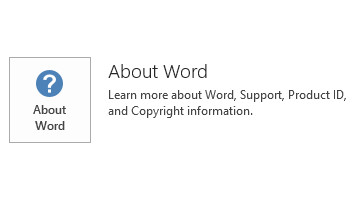Notice
This update is no longer available. To fix the issues that are described in this article, install the latest Microsoft Office update from the following Microsoft Learn article:
Latest updates for versions of Office that use Windows Installer (MSI)
This article describes update 2880987 for Microsoft Office 2013 that was released on July 8, 2014. This update also applies to Office Home and Student 2013 RT.
This update provides the latest fixes for Office 2013. This update improves the round-trip behaviors of modern shapes into legacy shapes and back again between file formats of the 2007 Office system and Office 2003. It also includes stability and performance improvements. Please note that this update does not apply to Office 365 editions such as Office 365 Home.
Issues that the update resolves
-
Improves the support for high dots per inch (DPI) devices in which DPI is up to 250% in Microsoft Excel 2013.
-
Assume that you have roaming user profiles enabled. When you open a file that was saved in Internet connected Office services, you receive the following error:
Sorry, we are having some temporary server issues.
Note You can follow these steps to work around this issue:
-
Exit all Microsoft Office applications.
-
Start Registry Editor.
-
In Windows 7, click Start and type regedit in the Search programs and files text box, and then click regedit.exe in the search results.
-
In Windows 8, move your mouse to the upper-right corner, click Search and type regedit in the search text box, and then click regedit.exe in the search results.
-
-
Locate and then select the following registry entry:
HKEY_CURRENT_USER\Software\Microsoft\Office\15.0\Common\Internet\WebServiceCache\AllUsers\office15client.microsoft.com
-
On the Edit menu, click Delete, and then click Yes.
-
Exit registry editor.
-
More Information
This update applies to the Microsoft Installer (.msi)-based edition of Office 2013. It does not apply to the Office 2013 Click-to-Run editions such as Microsoft Office 365 Home.
-
Start an Office 2013 application.
-
On the File menu, click Account.
-
For Office 2013 Click-to-Run installations, an Update Options item is displayed. For MSI-based installations, the Update Options item is not displayed.
|
Office 2013 Click-to-Run installation |
MSI-based Office 2013 |
|---|---|
|
|
|
This update contains the files that are listed in the following tables.
32-bit
Mso-x-none.msp file information
|
File name |
File version |
File size |
Date |
Time |
|---|---|---|---|---|
|
Firstrun.exe |
15.0.4629.1000 |
986,280 |
10-Jun-2014 |
05:19 |
|
Mso.dll.x86 |
15.0.4631.1000 |
26,259,648 |
10-Jun-2014 |
05:18 |
|
Mso.tpn.txt.x86 |
Not Applicable |
1,814 |
10-Jun-2014 |
05:18 |
|
Msointl.dll |
15.0.4625.1000 |
3,607,744 |
10-Jun-2014 |
05:19 |
|
Msointl.rest.idx_dll |
15.0.4569.1501 |
1,484,488 |
10-Jun-2014 |
05:19 |
|
Msores.dll |
15.0.4627.1000 |
81,384,128 |
10-Jun-2014 |
05:18 |
|
Msosqm.exe |
15.0.4629.1000 |
550,072 |
10-Jun-2014 |
05:18 |
|
Office.dll |
15.0.4631.1000 |
457,384 |
10-Jun-2014 |
05:18 |
64-bit
Mso-x-none.msp file information
|
File name |
File version |
File size |
Date |
Time |
|---|---|---|---|---|
|
Firstrun.exe |
15.0.4631.1000 |
1,037,480 |
10-Jun-2014 |
05:22 |
|
Mso.dll.x64 |
15.0.4631.1000 |
36,645,568 |
10-Jun-2014 |
05:21 |
|
Mso.dll.x86 |
15.0.4631.1000 |
26,259,648 |
10-Jun-2014 |
05:25 |
|
Mso.tpn.txt.x64 |
Not Applicable |
1,814 |
10-Jun-2014 |
05:21 |
|
Mso.tpn.txt.x86 |
Not Applicable |
1,814 |
10-Jun-2014 |
05:21 |
|
Msointl.dll |
15.0.4625.1000 |
3,633,344 |
10-Jun-2014 |
05:21 |
|
Msointl.rest.idx_dll |
15.0.4569.1501 |
1,484,488 |
10-Jun-2014 |
05:21 |
|
Msores.dll |
15.0.4627.1000 |
81,384,128 |
10-Jun-2014 |
05:21 |
|
Msores.dll.x86 |
15.0.4627.1000 |
81,384,128 |
10-Jun-2014 |
05:25 |
|
Msosqm.exe |
15.0.4629.1000 |
654,520 |
10-Jun-2014 |
05:21 |
|
Office.dll |
15.0.4631.1000 |
457,384 |
10-Jun-2014 |
05:20 |
Windows 8
-
Swipe in from the right edge of the screen, and then tap Search. If you are using a mouse, point to the lower-right corner of the screen, and then click Search.
-
Type windows update, tap or click Settings, and then tap or click View installed updates in the search results.
-
In the list of updates, locate and then tap or click update KB2880987, and then tap or click Uninstall.
Windows 7
-
Click Start, and then click Run.
-
Type Appwiz.cpl, and then click OK.
-
Click View installed updates.
-
In the list of updates, locate and then click update KB2880987, and then click Uninstall.
The Office System TechCenter contains the latest administrative updates and strategic deployment resources for all Versions of Office. For more information about the Office System TechCenter, go to the following Microsoft website: