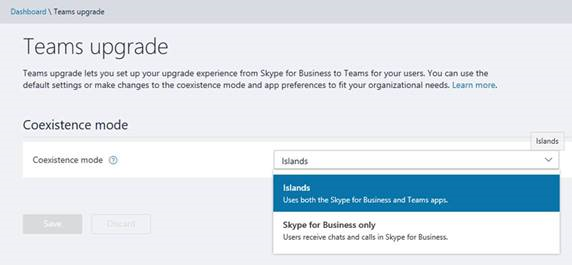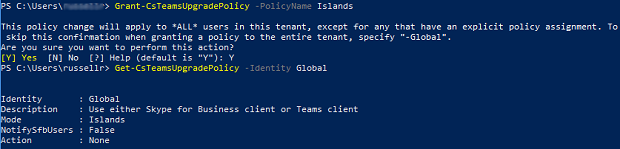自 2018 年 10 月 1 日開始,少於 500 基座的新客戶的 Office 365 中不再包含商務用 Skype Online。
近期我們 宣布 為 Microsoft Teams 添加給商務用 Skype Online 特色及功能的藍圖 ,現已完成。 Teams 現在提供訊息、會議以及通話的一組完整功能。
自 2018 年 10 月 1 日起,少於 500 基座的新客戶的 Microsoft Office 365 中不再包含商務用 Skype Online。 已使用商務用 Skype Online 的租用戶將會繼續執行(包括佈建新使用者),直到他們完成轉換至 Microsoft Teams。
使用 Microsoft Teams 和商務用 Skype 系統管理中心存取商務用Skype
-
登入 Microsoft Teams 和商務用 Skype 系統管理中心。
-
選取「整個組織設定」 > 「Teams 升級」。
-
將共存模式設為 Islands。
使用 PowerShell 存取商務用 Skype
您可以為單一使用者或租用戶中所有使用者將共存模式變更為 Islands。 將共存模式變更為 Islands 可讓使用者存取商務用 Skype 和 Microsoft Teams。
要變更單一使用者的共存模式,請執行類似下列的指令程式:
Grant-CsTeamsUpgradePolicy -PolicyName Islands -Identity mike@contoso.com
要變更租用戶中所有使用者的共存模式,請執行下列指令程式:
Grant-CsTeamsUpgradePolicy -PolicyName Islands
注意:當您將租用戶中的所有使用者變更共存模式後,系統就會通知您此原則適用於所有使用者。 要確認原則變更應該生效,請按Y,然後再按 Enter 鍵。
若要了解更多 Teams 升級政策,請參看 Get-CsTeamsUpgradePolicy PowerShell 文章。
本文將視需要而更新。