Welcome! We’re so excited you’re trying Loop. To get the Loop web app, go to loop.microsoft.com and sign in with your personal Microsoft account or your work or school account. On Windows devices, you can download the Loop app from the Windows app store.
Explore new possibilities
There is so much you can do in Loop! Create together without limits. Gather everything in one place. Stay in sync and on track. Here are some ideas to get you started:
-
Manage your next project in the app and bring all the relevant content, context, and people into your workspace. Track deliverables, manage updates, and keep your team in sync and on track.
-
Run your meetings in the app and capture agendas asynchronously or in real time, collaborate on meeting notes during a meeting, and assign action items. Then share out through Outlook, Teams or other Microsoft 365 apps and continue the momentum into ideation.
-
Brainstorm effectively from anywhere with your team using the app to communicate and collaborate in real time or asynchronously. Minimize context switching by brainstorming to wherever your team prefers to contribute -- whether in Teams, Outlook, or the Loop app.
Share feedback
We’d love to hear from you! In the Loop web app bottom-right corner, go to Help > Give feedback
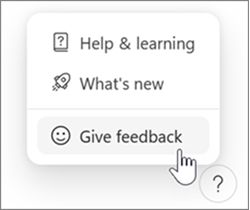
You can also submit a feature request via the Microsoft Feedback Portal.
Helpful resources
-
To ask or answer questions about Microsoft Loop, or chat with others who are using Loop, visit the Microsoft Answers community for Microsoft Loop.
-
For help with your Microsoft account and subscriptions, visit Account & Billing Help.
-
For technical support, go to Contact Microsoft Support, enter your concern, and select Get Help. If you still need help, select Contact Support to be routed to the best support option.
-
IT admins can learn more about Loop at Microsoft Learn.










