Important: The National Public Data breach exposed personal information, including names, addresses, and social security numbers. Learn how to protect yourself and how Microsoft Defender is helping to prevent fraud. See: National Public Data breach: What you need to know.
We’ve partnered with Experian® to bring world class identity theft monitoring to Microsoft Defender. Defender’s Identity Theft Monitoring consists of four major components: dark web monitoring, credit monitoring¹, 24/7 restoration support, and identity theft insurance. 2
Combined, these functionalities allow you to monitor your own identity details (as well as your family’s) for breaches on both the public internet and the dark web, keep track of (attempted) identity theft and fraud, get expert support when you need it the most, and enjoy the peace of mind that you’re covered for up to $1M USD in identity theft related costs, as well as up to $100k USD in lost funds.
How does dark web monitoring work?
When we spot your personal details in a breach, you’ll receive an alert and a detailed breach report telling you exactly what data was found and where. You'll get recommendations on what to do right away to address the situation, details on how this might have happened, information on the possible risks, and tips on how to reduce the chances of it happening again.
What can we monitor?
Dark web monitoring can monitor these personal details:
-
Email addresses
-
Passwords
-
Full name
-
Date of birth
-
Phone number(s)
-
Social Security number
-
National IDs
-
Driver’s license number
-
Medical IDs
-
Mother’s maiden name
-
Passport numbers
-
Bank account details
-
International bank account numbers
-
Credit card details
-
Retail card numbers
-
eBay credentials
-
PayPal credentials
You choose which of these information types you want us to monitor.
Important: To start monitoring you'll need to tell us at least your email address, full name, and date of birth.
The service will notify you if it discovers a breach that contains any of the pieces of information you have asked it to monitor. Additionally, it may discover other related personal information, such as your home address or the CVV code of your credit card and will report that to you as well.
How does credit monitoring work?
Credit monitoring constantly tracks the state of your credit file as well as any attempts to associate your Social Security Number (SSN) with a new address or identity. Whenever any potentially malicious activity occurs, you will receive an alert with the exact details on what happened, when it happened, and who the party involved in the activity is (including contact details where available).
If you recognize this activity, you simply open the alert and confirm it was you by selecting Yes, I recognize this. The event is then stored in your credit alerts history, should you want to look it up at a later date.
If you do not recognize the activity, select No, I don’t recognize this to receive a list of recommended next steps (such as placing a credit freeze, contacting the involved party’s fraud department) that can help you address the situation.
How does the restoration service work?
In case you’d like more help after following the recommended next steps (for either dark web monitoring or credit monitoring alerts) you can use the phone number found in the app to speak to a restoration expert who can guide you through the process of addressing the breached details or credit issue and even provide full-service identity restoration services in the event an identity thief is using your personal details to commit fraud.
How do I get started?
-
Go to the Microsoft Defender app on your device or the My Defender portal (https://mydefender.microsoft.com) on the web.
-
Locate the Identity theft monitoring card (if you have not set up identity theft monitoring previously) or Credit monitoring card (in case you previously set up Identity theft monitoring) on your Defender dashboard and select Get started.
-
Follow the steps to create your profile and make sure to read and accept the terms of service.
-
If you want to set up credit monitoring as well as dark web monitoring, provide your Social Security number when prompted.
Adding family members in dark web monitoring
To add a family member, select the Identity Details card, then select their avatar from the top row of the card.
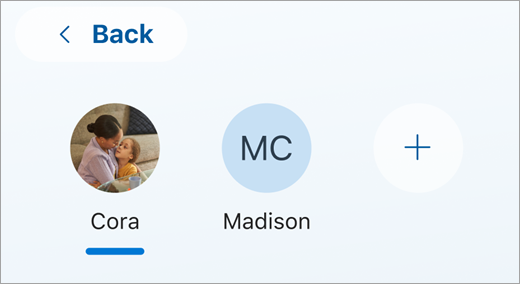
Important: Family members over the statutory age (13 in the U.S.) need to consent to being monitored before you can add them.
If the family member you want to monitor has not yet consented to identity monitoring, you'll be prompted to request their consent.
How will I get notified?
Whenever a piece of data you've asked us to monitor - either for yourself or a family member - is found to have been leaked online, you'll get an alert on every device that you're signed into Microsoft Defender on. The alert will also appear on the into the Microsoft Defender dashboard, and in the Alerts & History page in Defender.
From the alerts you're just a click away from more information and a detailed checklist of things you can do.
How will I get notified of any credit activity?
Whenever we detect new activity on your credit file, you’ll receive an alert on all devices signed into Microsoft Defender , via email, and show up on your Microsoft Defender dashboard, as well as in your Alerts & History (similar to dark web monitoring).
As with dark web monitoring alerts, if you interact with the alert in any of these scenarios, you’ll open the alert in the Microsoft Defender app (or on the Defender web portal if no client is present on your device) to present you with the details of the event.
How do we protect your data?
When you add a piece of information to be monitored, we securely transmit that info to Experian®. Microsoft doesn't see or keep your personal information.
How to report problems or make suggestions
We rely on your feedback to help improve this feature, and we encourage you to report any issues you encounter.
Please submit your feedback through the app or portal by selecting your user icon, then selecting Help and feedback.
Give us a clear description of the problem or suggestion, along with specific steps you took when you found the problem.
Got questions? Get answers!
Come to the Microsoft Answers community for Microsoft Defender to talk about the app with other people who are using it.
Learn more
Protecting yourself from identity theft online
Note: This article was created by a person with the assistance of an artificial intelligence (AI).
¹Feature available in the United States and US territories. Credit score is a single bureau VantageScore 3.0 provided by Experian®. The monthly credit report is provided by Experian® using single bureau data. For users under the age of 18 or those without a credit history, credit score not included. Family organizers will not have the ability to onboard, view, and receive alerts related to family member credit monitoring. Your device's primary display language must be set to English.
²The Identity Theft Insurance is underwritten and administered by American Bankers Insurance Company of Florida, an Assurant company. Please refer to the actual policies for terms, conditions, and exclusions of coverage. Coverage may not be available in all jurisdictions. Review the Summary of Benefits.










