Last updated: April 2024
You've seen the videos and heard the buzz. You're eager to get your hands on Microsoft Copilot. But where can you find it? And when? This article gives you the details.
Copilot Pro (for home)
A subscription to Microsoft Copilot Pro will boost your creativity and productivity by offering accelerated performance, priority access to GPT 4 and GPT 4-Turbo, and faster AI image creation with Microsoft Designer. With a Copilot Pro subscription you get access to Copilot in the Microsoft 365 web apps like Word or PowerPoint.
In addition, you can pair your Microsoft 365 Personal or Family subscription with Copilot Pro to unlock Copilot capabilities in your favorite Microsoft 365 desktop apps, including Word, Excel (Preview), PowerPoint, Outlook, and OneNote on Windows or Mac.
Copilot Pro is available for individual users now in select locales.
-
Want to try before you buy? Get the free trial
-
Already a subscriber? Get started on Copilot Lab
Note: For home users, Copilot in Outlook only supports Microsoft accounts using outlook.com, hotmail.com, live.com, and msn.com email addresses at this time.
Copilot for Microsoft 365 (for work)
Copilot for Microsoft 365 is available now for enterprises and small businesses in select locales. Before you can subscribe to Copilot for Microsoft 365, though, you need an active subscription to one of the following:
|
Business |
Enterprise |
|
Microsoft 365 Business Basic |
Microsoft 365 E3, E5, F1 or F3 |
|
Microsoft 365 Business Standard |
Office E1, E3 or E5 |
|
Microsoft 365 Business Premium |
Office 365 with or without Teams (EU only) |
-
If you have a business subscription and are ready to subscribe to Copilot for Microsoft 365, visit Copilot for Microsoft 365. If you're already a subscriber, get started here.
-
If you have an enterprise subscription, call your Microsoft account representative to purchase Copilot for Microsoft 365. If you do not have an account representative, contact the Microsoft 365 Sales team.
Notes:
-
Locale limitations are temporary. Copilot will be rolling out more broadly in the coming months.
-
Soon we'll be expanding availability to more business subscriptions! For more information see Bringing Microsoft Copilot to more customers worldwide.
Copilot in Windows
Copilot in Windows is currently available as a preview in select global markets. The initial markets for the Copilot in Windows preview include North America and parts of Asia and South America. We’ll add more markets over time.
If you've already updated Windows to the latest version, and are in one of the preview markets, you'll see the Copilot icon in the taskbar.
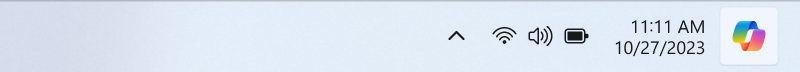
See Welcome to Copilot in Windows for instructions on how to get started.
Copilot in Microsoft Edge
Copilot is integrated with Microsoft Edge now. Go here to give it a try. Visit this article to learn more.











