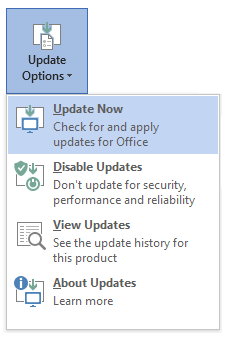Neueste Updates für Skype for Business 2016
Die folgenden Updates sind für Microsoft Skype for Business 2016 verfügbar:
-
Update für Skype for Business 2016 vom 1. März 2022 (KB5002106)
-
Update vom 7. Dezember 2021 für Skype for Business 2016 (KB5001940)
-
Update vom 4. Mai 2021 für Skype for Business 2016 (KB4493155)
-
Update für Skype for Business 2016 vom 1. Dezember 2020 (KB4486745)
-
Update für Skype for Business 2016 vom 3. November 2020 (KB4486710)
-
Update vom 6. Oktober 2020 für Skype for Business 2016 (KB4486669)
-
1. September 2020, Update für Skype for Business 2016 (KB4484501)
-
4. August 2020, Update für Skype for Business 2016 (KB4484464)
-
7. Juli 2020, Update für Skype for Business 2016 (KB4484326)
-
Update vom 7. April 2020 für Skype for Business 2016 (KB4484286)
-
Update vom 3. März 2020 für Skype for Business 2016 (KB4484245)
-
Update vom 7. Januar 2020 für Skype for Business 2016 (KB4484213)
-
3. Dezember 2019, Update für Skype for Business 2016 (KB4484133)
-
Update vom 1. Oktober 2019 für Skype for Business 2016 (KB4484102)
-
3. September 2019, Update für Skype for Business 2016 (KB4475577)
-
6. August 2019, Update für Skype for Business 2016 (KB4475548)
-
4. Juni 2019, Update für Skype for Business 2016 (KB4464576)
-
Update vom 2. April 2019 für Skype for Business 2016 (KB4462234)
-
Update vom Dienstag, 5. März 2019 für Skype for Business 2016 (KB4462190)
-
Update vom 5. Februar 2019 für Skype for Business 2016 (KB4462114)
-
Update vom 2. Januar 2019 für Skype for Business 2016 (KB4461586)
-
Update für Skype for Business 2016 vom 4. Dezember 2018 (KB4461545)
-
13. November 2018, Sicherheitsupdate für Skype for Business 2016 (KB4461473)
-
Update für Skype for Business 2016 vom 2. Oktober 2018 (KB4092445)
-
7. August 2018, Update für Skype for Business 2016 (KB4032255)
-
10. Juli 2018, Sicherheitsupdate für Skype for Business 2016 (KB4022221)
-
5. Juni 2018, Update für Skype for Business 2016 (KB4022155)
-
3. April 2018, Update für Skype for Business 2016 (KB4018323)
-
6. März 2018, Update für Skype for Business 2016 (KB4011725)
-
Update vom 6. Februar 2018 für Skype for Business 2016 (KB4011662)
-
Update für Skype for Business 2016 vom 2. Januar 2018 (KB4011623)
-
5. Dezember 2017, Update für Skype for Business 2016 (KB4011563)
-
7. November 2017, Update für Skype for Business 2016 (KB4011238)
-
Sicherheitsupdate für Skype for Business 2016 vom 10. Oktober 2017 (KB4011159)
-
12. September 2017, Sicherheitsupdate für Skype for Business 2016 (KB4011040)
-
5. Juli 2017, Update für Skype for Business 2016 (KB3213548)
-
13. Juni 2017, Sicherheitsupdate für Skype for Business 2016 (KB3203382)
-
9. Mai 2017, Sicherheitsupdate für Skype for Business 2016 (KB3191858)
-
4. April 2017, Update für Skype for Business 2016 (KB3178717)
-
Update für Skype for Business 2016 vom 14. März 2017 (KB3178656)
-
Update für Skype for Business 2016 vom 7. Februar 2017 (KB3141501)
-
3. Januar 2017 Update für Skype for Business 2016 (KB3128049)
-
6. Dezember 2016, Update für Skype for Business 2016 (KB3127980)
-
1. November 2016, Update für Skype for Business 2016 (KB3127939)
-
Sicherheitsupdate für Skype for Business 2016 vom 12. April 2016
-
8. Dezember 2015, Sicherheitsupdate für Skype for Business 2016
Aktualisieren von Skype for Business 2016
|
Installationstypen |
Aktualisieren von Methoden |
|---|---|
|
Installation von Skype for Business 2016 in Office 2016 MSI |
Wenden Sie eine der folgenden Methoden an:
|
|
Skype for Business 2016 in Office 2016 Klick-und-Run-Installation |
Öffnen Sie eine Office-Anwendung, z. B. Word. Wählen Sie Datei > Konto > Updateoptionen > Jetzt aktualisieren aus. Wenn "Updateoptionen" auf dem Client nicht vorhanden ist, handelt es sich um eine MSI-Installation. |
Ihr Lync-Client wird oben nicht aufgeführt? Klicken Sie hier , um eine vollständige Liste der Clients zu finden. Klick-und-Run ist die empfohlene Methode zum Installieren des Lync-Clients. Sehen Sie sich die Vorteile der Verwendung von Klick-und-Run an. Sie können den Klick-und-Run-Lync-Client aus dem Office365-Portal herunterladen.