The nested array error occurs when you try to input an array formula that contains an array. To resolve the error, try removing the second array.
For example, =MUNIT({1,2}) is asking Excel to return a 1x1 array, and a 2x2 array, which isn't currently supported. =MUNIT(2) would calculate as expected.
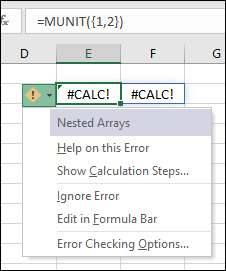
Need more help?
You can always ask an expert in the Excel Tech Community or get support in Communities.
See Also










