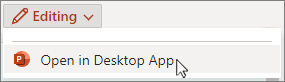To change a shape into a different shape:
-
Select the shape.
-
Go to Shape Format and select
-
Select
For more info, see Draw or edit a freeform shape
To change a shape into a different shape:
-
Select the shape.
-
Go to Shape Format and select
-
Select
For more info, see Draw or edit a freeform shape
Changing a shape isn't currently possible in PowerPoint for the web. You can, however, change a shape in the PowerPoint desktop app.
-
To open the desktop app, at the top of the ribbon, select Editing > Open in Desktop App.
Don't have the PowerPoint desktop app? Try or buy Microsoft 365.