About Automatic Transcriptions and Closed Captions
How to View Captions and Transcripts on a Video
How to Manage Captions and Transcripts for Your Video
How to Edit Captions and Transcripts
Overview
Make your content more inclusive with captions for your video files stored in OneDrive for Business or SharePoint. Captions help make your video easier to consume for people who are deaf or hard-of-hearing, are playing your video in a noisy environment, or have diverse levels of language ability.
Help viewers quickly find content relevant to them with a transcript in the web player. Viewers can browse the transcript and jump to the content they want or simply read the transcript rather than playing the video.
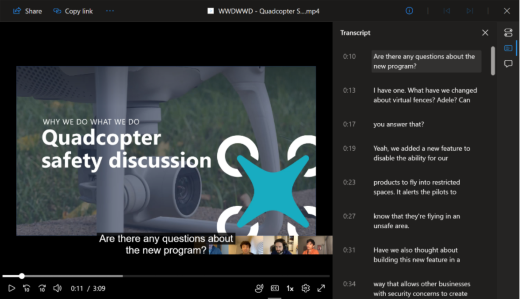
For Teams meeting recordings, the transcript from Teams Live Transcription is copied to the video recording file stored in OneDrive for Business or SharePoint and supplies both the captions and transcript for the meeting recording.
About Automatic Transcriptions and Closed Captions
Transcription and Closed Captions are automatically generated for video files that are uploaded to SharePoint. By default, this feature is set as enabled, but it can be disabled via tenant-level settings using the Media Transcription property within PowerShell. There is some delay between the video upload and the transcript generation. However, if the transcript generation does not start, you can manually initiate the process as described in Generate captions and transcript following in this article.
Chinese (Cantonese), Danish (Denmark), English (United States), French (France), Italian (Italy), Japanese (Japan), Portuguese (Brazil), Spanish (Spain).
The size limit for running automatic transcripts is 1GB. If the file size exceeds this limit, you may want to find an alternative method for generating transcripts. Additionally, the automatic generation might fail if the language spoken in the video is either not supported or could not be recognized.
How to View Captions and Transcripts on a Video
Viewing captions
Anyone viewing a video that has caption / transcript files can turn captions on or off by clicking the CC button in the player controls near the bottom-right side of the video.
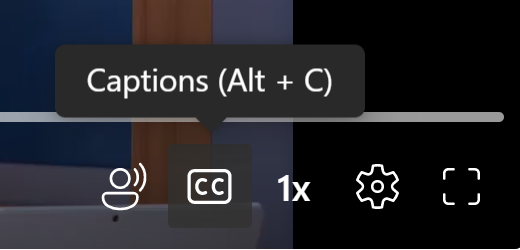
And then selecting the available caption language.
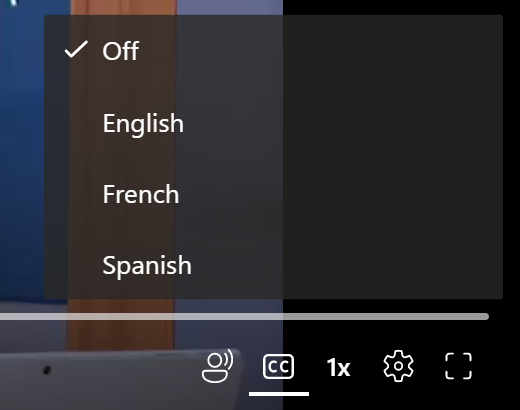
Customize the captions display by clicking Playback settings > Caption settings >Size, Color, etc. Your customizations will last for a browser session.
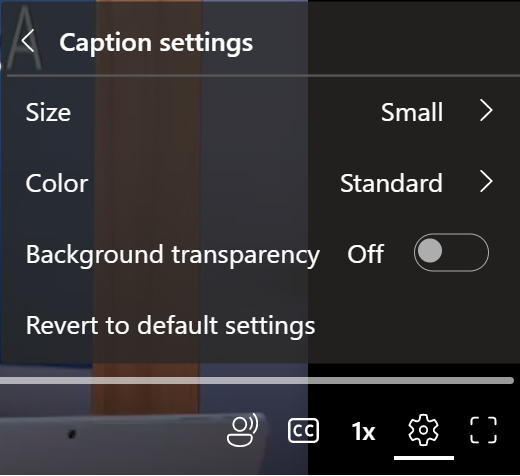
Viewing transcript
Display or hide a video's transcript by selecting the Transcript button in the upper-right side of the video that has a caption / transcript file. Within the transcript, select any block of text to jump to that part of the video file.
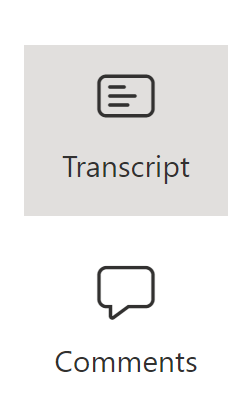
Searching transcript
Transcript search helps you find any point in a video you're looking for. Search for any keywords in the transcript and then quickly navigate through those search results. You can click any portion of the transcript to jump to that point in the video.
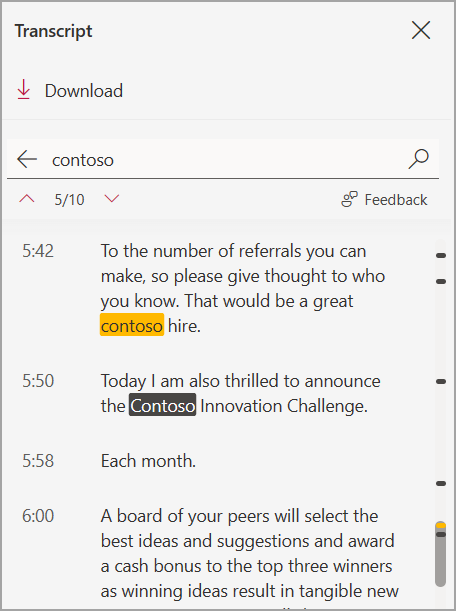
How to Manage Captions and Transcripts for Your Video
Generate captions and transcripts
Video owners can generate transcript and captions file for videos spoken in 28 different languages and locales. To generate a transcript and captions navigate to the Video settings panel and select Generate. This feature is enabled by default but can be disabled via tenant- and site-level settings using the Media Transcription property within PowerShell.
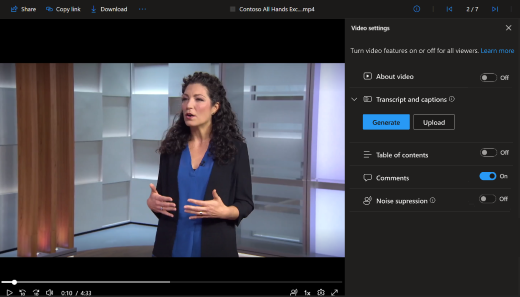
Caption/transcript files may take a while to generate depending on the length of the video.
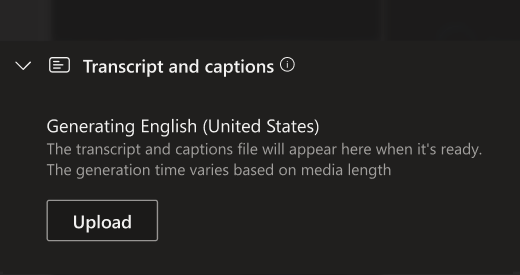
Once your file has been generated, you can follow the same steps for turning on Captions and Transcripts.
We're working on enabling the generation of captions directly within embedded video scenarios, meanwhile you can always generate captions in Stream web app where you can manage all your Stream videos.
"mts", "m2ts", "ts", "3g2", "3gp", "3gp2", "3gpp", "asf", "wmv", "avi", "m4v", "mov", "mp4", "mp4v", "ogg", "webm", "movie", "mkv", "mpg", "mpeg"
Arabic (Saudi Arabia), Arabic (United Arab Emirates), Chinese (Cantonese), Chinese (Mandarin), Danish (Denmark), Dutch (Belgium), Dutch (Netherlands), English (Australia), English (Canada), English (India), English (New, Zealand), English (United Kingdom), English (United States), Finnish (Finland), French (Canada), French (France), German (Germany), Hindi (India), Italian (Italy), Japanese (Japan), Korean (Korea), Norwegian (Norway), Polish (Poland), Portuguese (Brazil), Russia (Russia), Spanish (Mexico), Spanish (Spain), Swedish (Sweden).
Transcript and closed caption generation are only supported for videos less than 4GB in size.
Upload captions and transcripts
Upload your own WebVTT captions and transcript file by selecting Video settings in the upper right of the web player. Expand the Transcripts and captions section if closed, then select Upload. In the dialog that appears, select the language of the file you’re uploading. Viewers will see this language when they turn captions on or off. Choose Select file to pick a WebVTT file from your computer. If you accidentally pick the wrong file, select the X icon to remove the file and choose another.
WebVTT file format
The first line must read WEBVTT and subsequent entries in the file are called “cues”. Cues are:
-
A time marker (beginning time and end times, separated by an “arrow”, -->). Valid formats for specifying time marker include hh:mm:ss.ttt, hhhh:mm:ss.ttt, or mm:ss.ttt. Use two or four digits for hours (hh or hhhh), two digits for minutes (mm), and two digits for seconds (ss). Separate time markers with a colon (:). After ss, include a period (.) and three digits to represent thousandths of a second (ttt).
-
Text that should appear on the video player during a particular segment of time. Limit text to a maximum of three lines to ensure all the words will fit on the screen.
NOTE: Additional fields, such as notes, comments, styles, etc., are not supported and will be removed from the file upon upload.
Example
WEBVTT
00:00:01.000 --> 00:00:05.330
Good day everyone, my name is June Doe.
00:00:07.608 --> 00:00:15.290
This video teaches you how to
build a sand castle on any beach.
In the example above, the first caption appears after the video has played for one second, and it remains on the screen until 5.330 seconds of the video have elapsed. The next caption appears after the video has played for 7.608 seconds, and it remains on the screen until 15.290 seconds of the video have elapsed.
Error message
If the upload doesn’t work, you’ll see an error message and can try picking a different file. Some common errors include:
-
Sometimes there may be errors in your WebVTT file. To work properly, your file must conform to the WebVTT format shown above.
-
Your file size exceeds the 4MB limit that this feature supports.
Download
If you have edit permissions for a video file that has a caption file associated with it, you can download the captions as a WebVTT file. To do so, open Video settings and expand the Transcript and captions section if it’s closed. Then, next to the transcript you wish to download, select Download from the "..." menu.
Delete
If you have edit permissions for a video, to delete a transcript and caption file open Video settings and expand the Transcripts and captions section if it’s closed. Then, next to the transcript you wish to delete, select Delete from the "..." menu.
Note: If the file you’re deleting is a transcript from a Teams meeting recording, the transcript will still be available in Teams unless you also delete it from the meeting there.
If you accidentally delete a transcript and caption file, you can recover it by using version history in OneDrive for Business and SharePoint.
Replace
If you have edit permissions for a video file that has a caption file associated with it, you can update the WebVTT file by replacing it. To do so, open Video settings and expand the Transcript and captions section if it’s closed. Then, next to the transcript you wish to replace, select Replace from the "..." menu.
How to Edit Captions and Transcripts
Video owners can edit the transcript within the transcript pane simply by hovering over the text to reveal the Edit command.
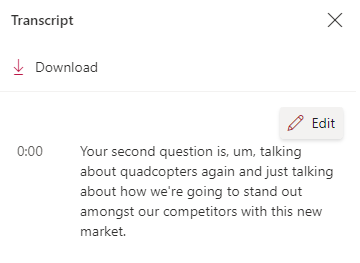
To save any changes made to the transcript, click on the Done command. Alternatively, you can navigate to a different transcript paragraph; any previous change will be saved, and you will automatically be editing the new transcript paragraph.
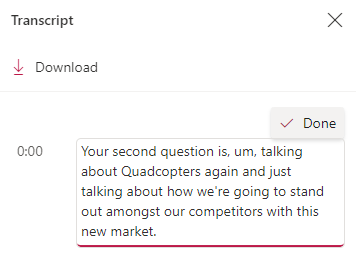
As an alternative, you can download a transcript as a WebVTT file, edit it, then reupload it. First, download the transcript as a WebVTT file and open it in a text editor or caption or subtitle editor of your choice. Make your edits and save the file. Delete the existing transcript file from the video, then upload your edited WebVTT file in its place.
Note: Teams live transcripts edited in this way lose the speaker attribution of who said what during the meeting.
How Captions and Transcripts are Stored
The captions and transcript file is stored with the video in OneDrive for Business or SharePoint. This inherits the same permissions and policy as the video file, so that whoever has access to the video file has access to the captions and transcript.
There is no direct access to see or manage the captions and transcript file in the file explorer for OneDrive for Business or SharePoint. Because this file only enhances the video viewing experience, it is viewed and managed only through the video player as described above.
If this captions and transcript file is updated, it will update the version history of the video file it’s associated with. To see a previous version of the captions and transcript file, you can go back in the video file version history.
If the video file is deleted, the transcript file that is stored alongside it will also be deleted. If a retention policy is set up for the video file, it will apply to the transcript stored alongside it as well. If you move the video file to another location, the transcript will be moved with it. If you copy the video file, a copy of the transcript will be made and stored with it as well.
For Teams Meeting Recordings, the transcript from Teams Live Transcription is copied to the video recording file which is used to displays both captions and the transcript for the meeting recording. While this meeting transcript will generally exist with the video for the lifetime of that video, we may change this architecture in the future while ensuring that recording files less than 60 days old display the transcript from the meeting as captions. Any such changes will be clarified here and in message center notifications.
How Videos Show Up in Search
When a captions and transcript file is stored with the video in OneDrive for Business or SharePoint, that video can be found in M365 search by those words in the file. This behavior is the same as any other office document type such as a Word or PowerPoint document. Only viewers who have view permissions to the video will be able to find it in M365 search.










