Event producers and organizers can manage discussions and responses for all attendees before, during, or after a Viva Engage live event. Live Event moderation settings let you confidently manage each of these scenarios:
-
You don’t want your Live Event to include Q&A or discussions.
-
You wish to start your live event without Q&A and discussions and enable posting later.
-
After an event, you wish to close Q&A and discussions.
Manage live event settings
-
While scheduling your live event, you’ll see the Enable Q&A and comments for attendees setting. By default, this setting is on.
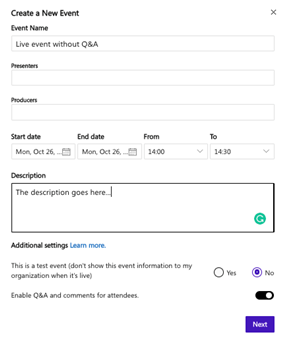
-
If you want to start a live event without Q&A and discussions, simply toggle this setting off.
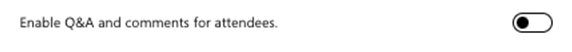
-
Now, attendees will no longer see a publisher in their feed. Organizers, presenters, and producers will still be able to see and use the publisher.
Before and after a meeting
Change meeting and live event settings by going to your event page and:
-
selecting Edit event details.

-
toggling Q&A and comments on or off.
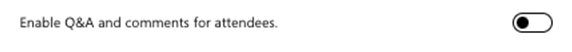
-
then, saving the event.
Note: Disabling the Q&A and discussion publisher only applies to attendees. Any user who has the role of live event organizer, producer, or presenter can still post in the feed.










