Note: This article has done its job, and will be retiring soon. To prevent "Page not found" woes, we're removing links we know about. If you've created links to this page, please remove them, and together we'll keep the web connected.
The feature pictured below that offers to update old media formats has been discontinued beginning with PowerPoint for Mac version 16.22.
Beginning with PowerPoint 2016 for Mac, Apple has built a new media infrastructure, which works on both iOS and OS X. This means if you have old and non-supported media items in PowerPoint for macOS, you'll be asked to update these formats.
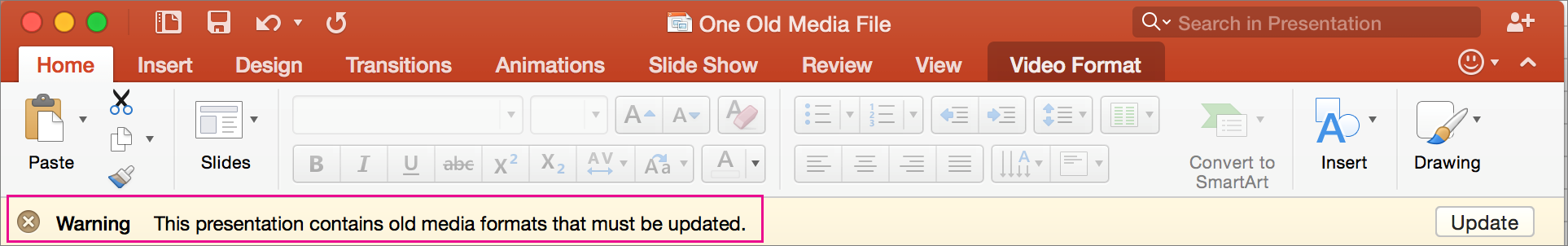
Here’s a sample list of the types of media and codecs supported and not supported:
|
Supported |
Not Supported |
|
Video, audio |
QuickTime VR, RTP Streaming, QT Effects and Filters, Sprite Tracks and Wired Sprites, Flash Tracks, Music (MIDI) Tracks, SMIL, closed captions and subtitles, chapters |
|
Examples: Delivery codecs - H.264, AAC, JPEG Mezzanine codecs - Apple ProRes, Linear PCM Camera device codecs - MPEG-1, MPEG-2, MPEG-4, H.263, DV |
Examples: Cinepak (“Compact Video”) Animation (“RLE” ) Video (“Road Pizza”) Graphics (“SMC”) Sorenson Video Sorenson Video 3 Motion JPEG A Motion JPEG B H.261 Windows RAW Microsoft Video 1 Pixlet MACE 3:1 MACE 6:1 QDesign Audio QDesign Audio 2 |
Fixing this situation
If you have an unsupported media format, we recommend getting a plugin such as Flip4Mac, which can convert some media formats "on the fly" while they are playing. Read this Flip4Mac page to see if this plugin supports your version of Mac OS X.
There's a helpful, extended discussion of media file types and PowerPoint for Mac in the Office Answers forum.










