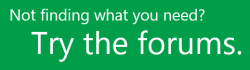Wait, so what is Project Online?
|
|
Project Online is web-based, and is great for:
(If you're looking for a hosted version of Project Server, this is it!) |
|
Project Online Desktop Client is a downloaded desktop program, and is great for:
(If you're looking for a subscription-based version of Project Professional, this is it!) |
To be clear, Project Online is NOT a web-based version of Project Professional. Project Online is an entirely separate service that offers full portfolio and project management tools on the web. It includes Project Web App, and can, if you’re a subscriber, also include Project Online Desktop Client.
Got the wrong thing?
If you need to cancel and subscribe to something else, choose Billing > Subscriptions in the Microsoft 365 admin center, choose the subscription you want to cancel, and then click Cancel subscription in the pane on the right. Then, you can find the right product to subscribe to and add that to your existing Microsoft 365 account.
Need help?
Take a look through the list of Project Online topics on Office.com. If you're still stuck, try posting your questions and issues on the Project Online discussion forum.