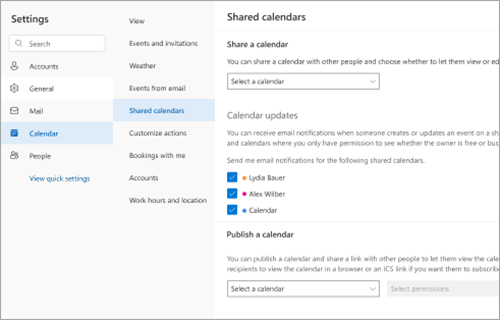Receive notifications from a shared calendar in Outlook
Applies To
Outlook on the web Outlook.com New Outlook for Windows
You can choose to receive email notifications when someone updates an event on a calendar that's shared with you.
Receive calendar updates
-
In new Outlook, Outlook on the web, or Outlook.com, select View > View settings > Calendar > Shared calendars.
-
Under Shared calendars, if you have more than one account, select the account you want to receive notifications for.
-
Under Calendar updates, select the shared calendars you want to receive email notifications for.