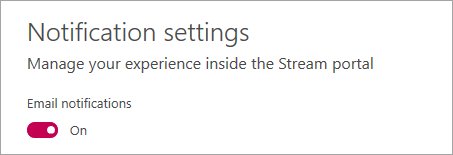When email notifications are enabled, you will receive system generated email notifications for various activities, including when video upload processing is complete.
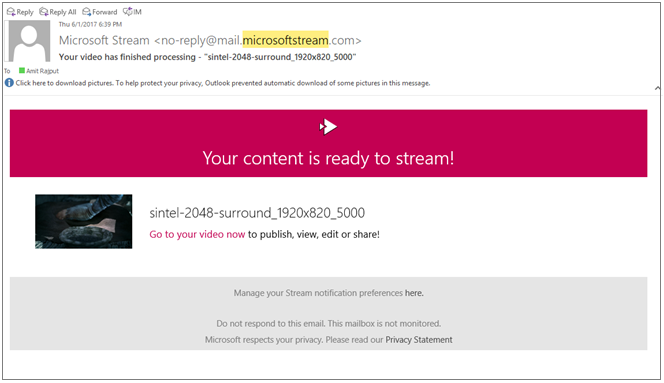
Note: Notification settings don't apply to communications about new Stream features.
To change email notification settings:
-
In Stream, click the Settings icon, and then under Stream, click My settings
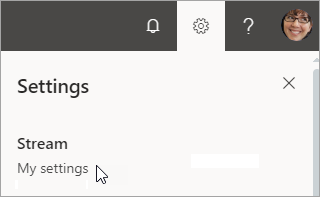
-
For Allow notifications, select On or Off