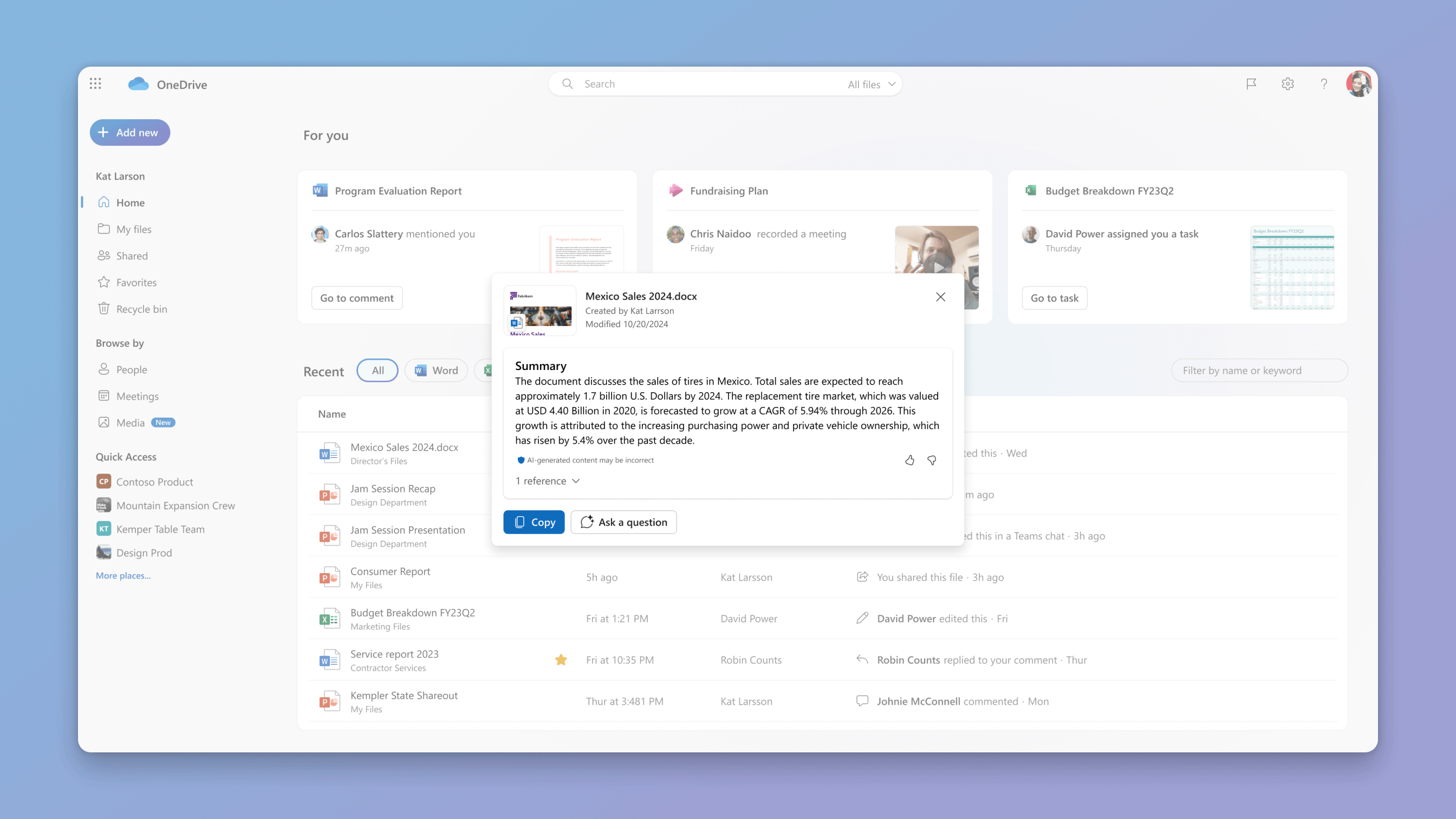Summarize your files with Copilot
With Copilot in OneDrive, you can generate summaries for files stored on OneDrive without the need to open them individually. Whether it's Excel spreadsheets, PowerPoint presentations, PDFs, or Word documents – including those shared with you or by you – you can conveniently summarize the contents of single or multiple files with ease.
Select a tab to learn how.
Note: Copilot in OneDrive does not support videos and images.
-
Go to onedrive.com and sign in with your work, school or personal account.
-
You can summarize by selecting a supported file (or up to 5 files), clicking on the Copilot button on the bottom-right of your OneDrive web page, and selecting Summarize this file.
-
You can also summarize a file by hovering over any supported file, clicking on the Copilot button, and selecting Summarize.
-
-
The Copilot panel will appear and begin to generate a summary.
-
You can now select Ask a question and ask more custom questions or further customize your summaries from the chat pane.
You can also generate a summary by mentioning a specific topic and make it as simple or complex as you like, such as “Create a summary on the total sales of produce in January. List the sales of seasonal fruits and vegetables in a separate section from the sales of year-round produce.”
Tip: Provide as much detail as possible in your questions - the more specific you are, the better Copilot can assist you.
-
You can summarize one file or multiple files at a time by following these steps:
-
Summarize a single file: Right-click a supported file, select OneDrive, then click on Summarize.
-
Summarize multiple files: Select up to 5 files, right-click, select OneDrive, then click on Summarize.
-
-
Once signed in, the Copilot panel will appear and begin to generate a summary.
-
You can now select Ask a question and ask more custom questions or further customize your summaries from the chat pane.
You can also generate a summary by mentioning a specific topic and make it as simple or complex as you like, such as “Create a summary on the total sales of produce in January. List the sales of seasonal fruits and vegetables in a separate section from the sales of year-round produce.”
Tip: Provide as much detail as possible in your questions - the more specific you are, the better Copilot can assist you.