In an effort to do away with a seldom-used feature, Office 2019 and Microsoft 365 are discontinuing support for the ability to insert and display PICT-based images in Office documents. Windows-based versions of Office 2019 and Microsoft 365 are affected by this change.
Microsoft 365 for Mac is unaffected by this change.
Changes beginning in August 2019
Beginning in August 2019, the ability to insert or render images based upon the PICT format was turned off in Office 2019 and Microsoft 365 for Windows. This change is being rolled out gradually to everyone starting in August 2019.
It looks like a product bug, but it's intentional
If you open a document that contains a PICT image, you'll only get an image placeholder with a message that says the picture can't be displayed:
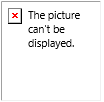
Why this change was made
This change was done to improve and simplify image handling in Office documents.
Can I still use PICT files in Office?
It depends on which version of Office you're using. See the following table:
|
Version of Office |
Can I still use PICT files in it? |
|---|---|
|
Office 2016 for Windows |
Yes |
|
Office 2019 for Windows Microsoft 365 for Windows |
No |
|
Office 2019 for Mac Microsoft 365 for Mac |
Yes |
|
Office Online |
No. Office Online has never supported PICT files |
|
Office for iOS |
Yes |
|
Office for Android |
No. Office for Android has never supported PICT files |
Note: Common PICT image file extensions are .pict, .pct, .pic, and .pcz.
Substitutes for PICT files
SVG and PNG are other graphics metafile formats that can be substituted for the PICT file format:
|
File Type |
Supported by this version of Office |
|---|---|
|
PNG |
Office 2016 and Microsoft 365 |
|
Microsoft 365 |
Export or convert from a PICT to a different format
If you have a graphics application such as Adobe Illustrator, you can open a PICT file in it and save or export the file to PNG or SVG format. You can also perform the conversion on a Mac.
Similarly, you can use an online conversion tool or service to convert a PICT file to PNG or SVG format.
Once you've converted the file to a compatible format for Office and saved it to your computer, you simply insert it in your document as usual.
Supported image-file formats in Office 2019 and Microsoft 365
|
File name extension |
Name of image type |
Raster or Vector? |
|---|---|---|
|
svg |
Scalable Vector Graphic |
Vector |
|
emf |
Windows Enhanced Metafile |
Can contain both |
|
wmf |
Windows Metafile |
Can contain both |
|
jpg, jpeg, jfif, jpe |
JPEG File Interchange format |
Raster |
|
png |
Portable Network Graphics |
Raster |
|
bmp, dib, rle |
Windows Bitmap |
Raster |
|
gif |
Graphics Interchange Format |
Raster |
|
emz |
Compressed Windows Enhanced Metafile |
Can contain both |
|
wmz |
Compressed Windows Metafile |
Can contain both |
|
tif, tiff |
Tagged Image File Format |
Raster |










