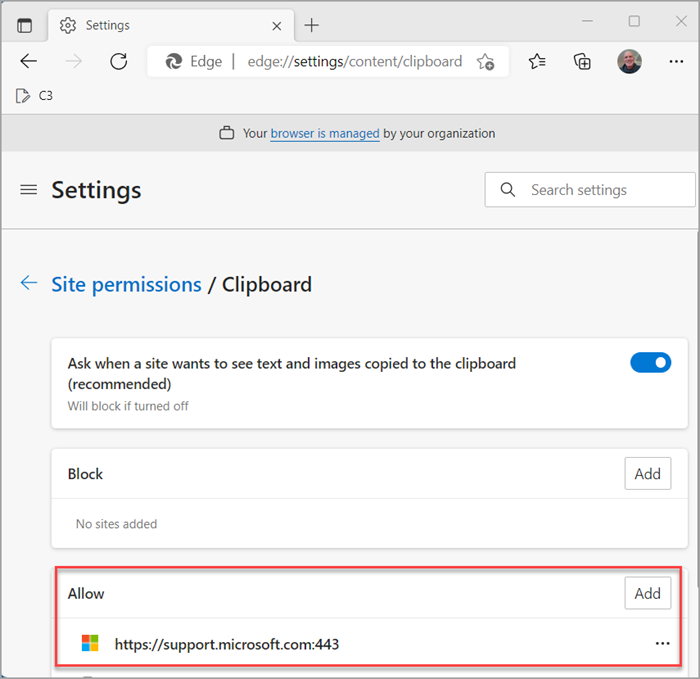If you get a message indicating No clipboard access when you attempt to copy or paste, it is likely that your browser is blocking sites from accessing the clipboard, also known as Cut-Copy-Paste (CCP) functionality.
You can change your browser settings to allow global clipboard access for all sites or to just allow site-specific access for Office.com applications.
Allow global access
-
Open Chrome browser Settings.
-
Select Security & Privacy > Site Settings > Permissions > Clipboard.
-
Select Allow.
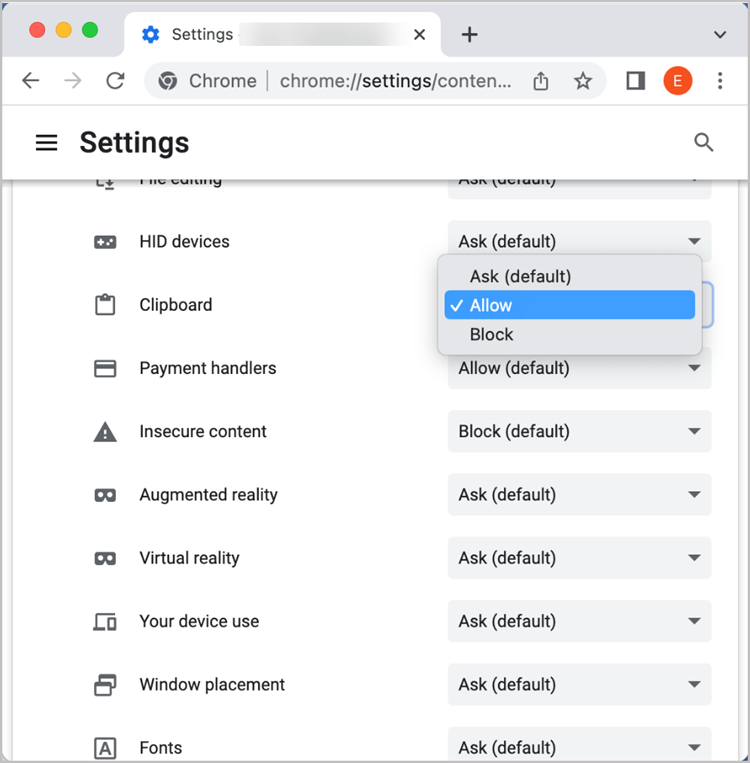
Allow domain-specific access
This action is not necessary if you have enabled global access to your clipboard.
-
Go to the browser setting for the clipboard (chrome://settings/content/clipboard).
-
In Allowed to see your clipboard make sure the Office.com domain is listed.
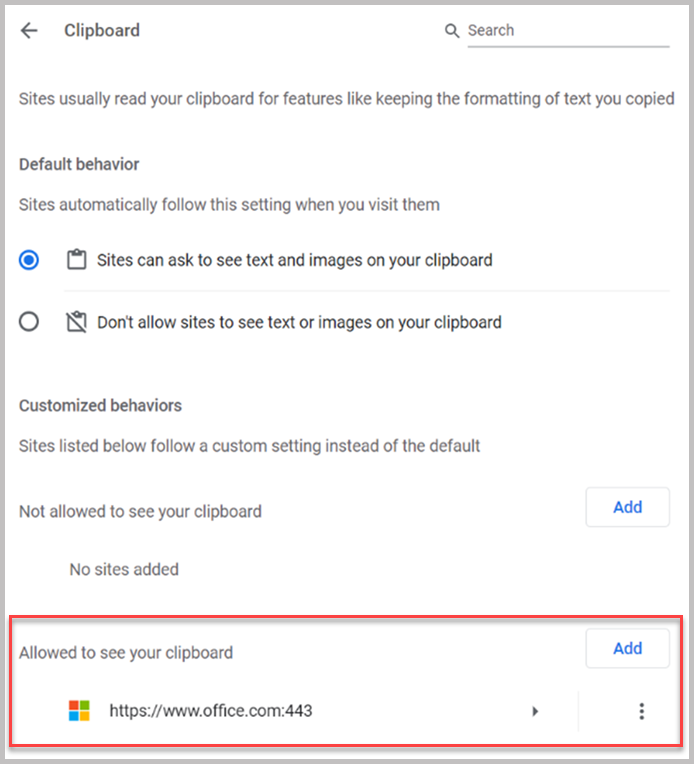
You can change your browser settings to allow global clipboard access for all sites or just allow site-specific access for Office.com applications.
Allow global access
-
Select the lock icon in the address bar.
-
Change the Permissions for this site > Clipboard setting to Allow.
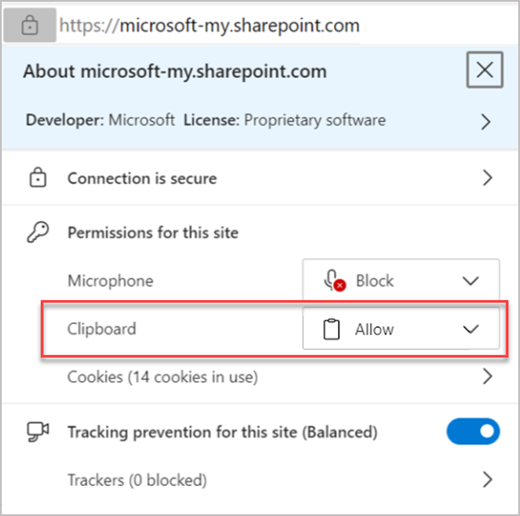
Allow domain-specific access
This action is not necessary if you have enabled global access to your clipboard.
-
Go to edge://settings/content/clipboard in Microsoft Edge. You may need to select Cookies and site permissions > Clipboard.
-
Check that Office.com is listed under Allow.