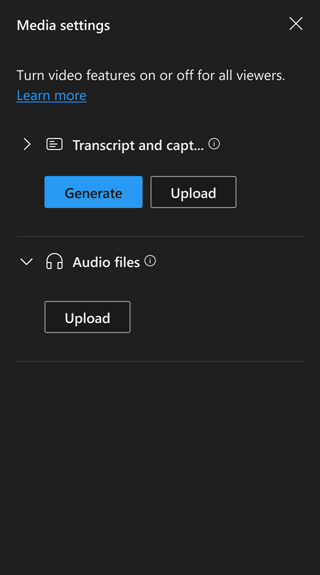Help viewers consume your content more efficiently with video and audio features.
Add or remove video and audio features
To add or remove features from your video or audio, select Video settings or Audio settings in the top right corner of your video or audio.

In the Media settings panel, you can turn video features on or off to remove them from your video or audio. Icons for features turned on appear in the navigation on the right-hand side of the video or audio. As per your requirement you can generate transcript and upload audio files.