Microsoft Stream makes it easy for employees at organizations of all sizes to watch, upload, share, and discover videos within their organization from a single and secure portal.
Watch on your PC, Mac, or mobile device
It's easy to watch great quality videos from Microsoft Stream on your PC, Mac, or mobile device. Navigate to a video by selecting the a video thumbnail from your home page or from the search/browse page and the video will begin playing automatically in your browser window.
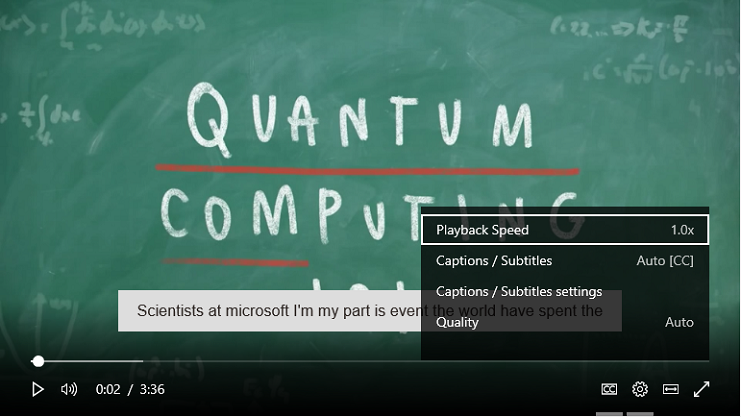
You can control your playback experience by toggling the captions on or off, changing the playback speed, or switching between regular mode and theater mode.
Some videos may have forms or quizzes embedded in them - just enter your answers and when you're done, click Continue to video.
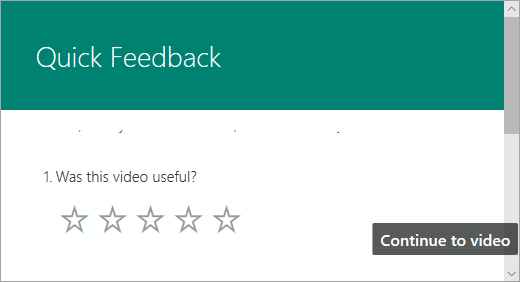
Turn captions on or off
If a video has captions, you can turn them on or off during playback
-
Click the video that you want to play
-
Click the CC icon to turn captions on or off
Configure captions and subtitles
-
Click the video that you want to play
-
Click the Settings icon

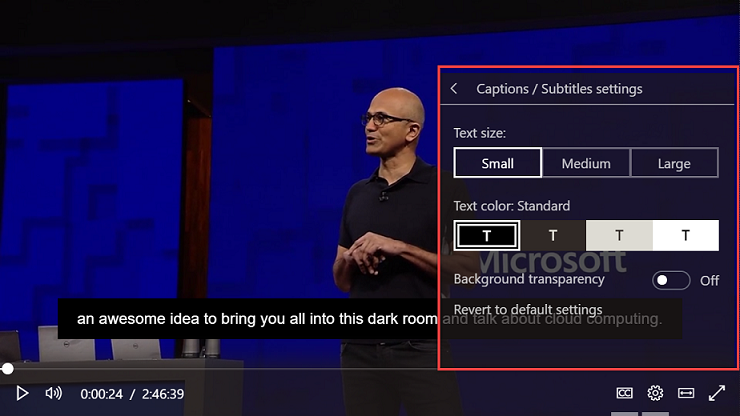
Supported Browsers and Platforms
Stream is available to use on Microsoft Edge and up to date versions of Chrome and Safari. The following table shows the supported versions.
Browser
OS
Edge
Windows 10
Chrome (latest)
Windows 10
Android (latest)
Mac OS (latest)
Safari (latest)
Mac OS (latest)
iOS (latest)
Important: Microsoft 365 apps and services will not support Internet Explorer 11 starting August 17, 2021 (Microsoft Teams will not support Internet Explorer 11 earlier, starting November 30, 2020). Learn more. Please note that Internet Explorer 11 will remain a supported browser. Internet Explorer 11 is a component of the Windows operating system and follows the Lifecycle Policy for the product on which it is installed.











