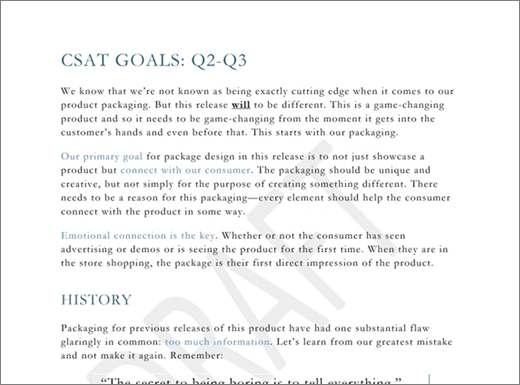A watermark is text or a picture that sits behind your text and pictures, usually faint or washed-out so that it doesn't interfere with what's on the page. Like headers and footers, a watermark usually appears on all the pages of your document, except a cover page.
Note: The best way to work with watermarks is in Word on a laptop or desktop computer, rather than in a web browser or mobile app.
Fine-tuning
Other resources
Not covered here?
If you don't see what you're looking for, feel free to join the discussion about this topic.