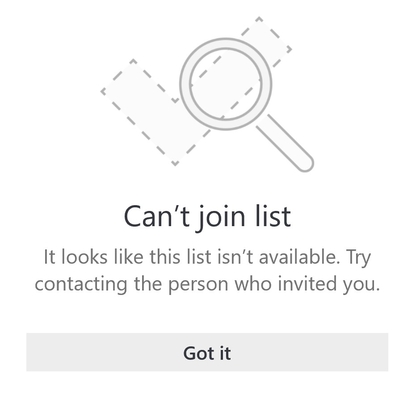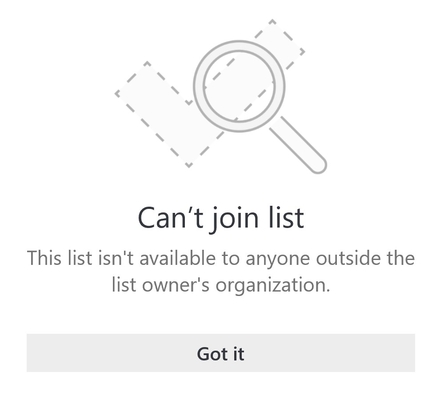Why can't I join a shared list?
Applies To
Microsoft To Do
Microsoft To Do supports list sharing for the following scenarios:
-
Sharing between personal Microsoft accounts.
-
Sharing between accounts within the same place of work or education.
There are a few reasons why you may not be able to join a shared list:
-
If the list owner deleted a list before you had a chance to join it, you'll see an error message advising you to contact the person who shared the list with you.
-
If a list is owned by someone with a work or school account, that list will be unavailable to anyone outside the owner's place of work or education.