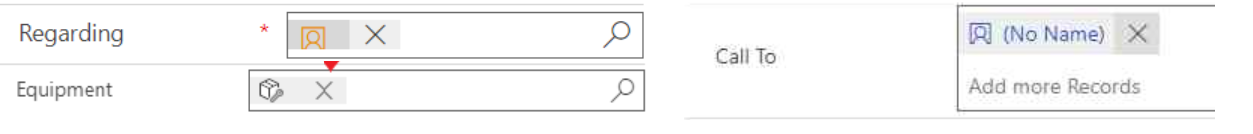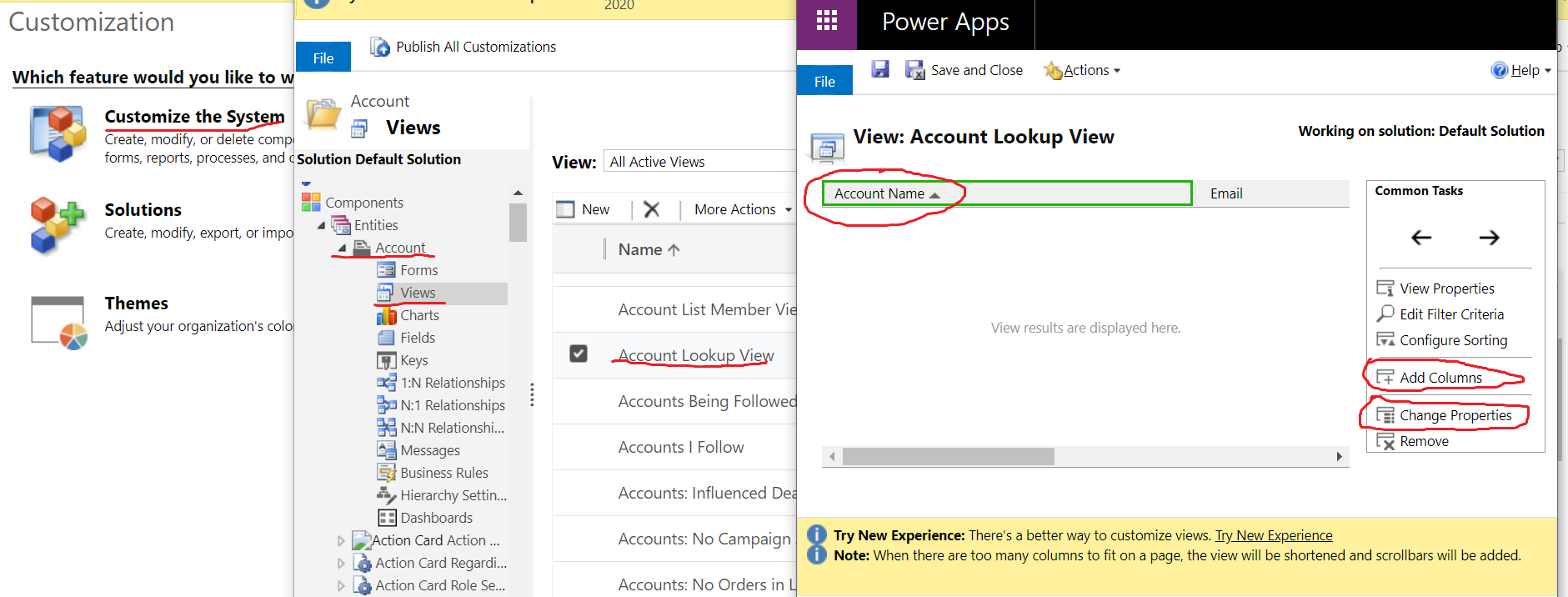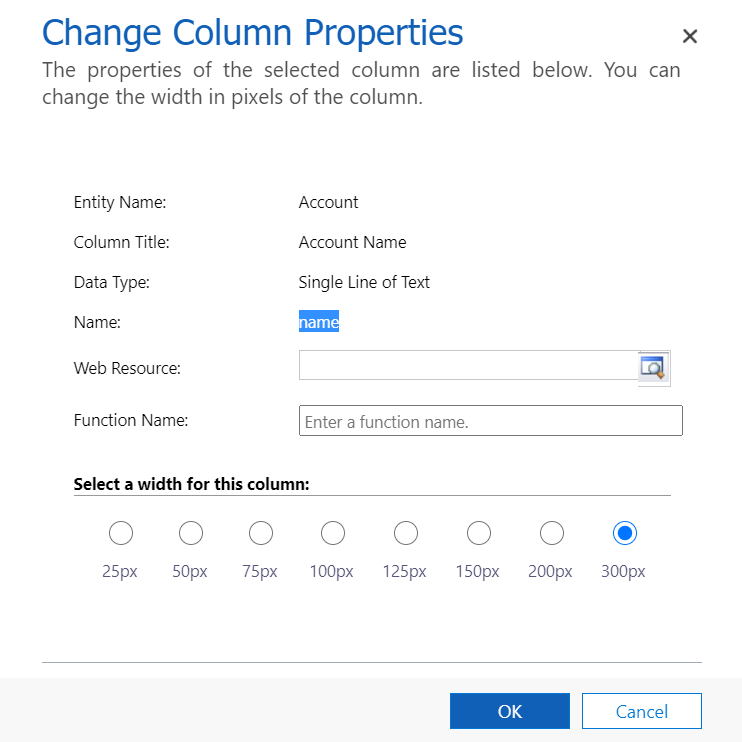Symptom
Selected record tag is empty or shows "No name" even though the selected value appears correctly in results list of Lookup control.
For example,
Cause
Text shown in tags is not related to how the item appears in results list. Tag text is the primary field of a an entity. By default, the primary field is "Name". For User entity, it is "Full Name". Primary field is a required field in UI but it may be empty.
-
The record has a value for its primary field, then it's probably that this column is missing from the view. Check the view that's being rendered to ensure the primary field is both present and in the leftmost position.
For example, check the primary column of Account Lookup View
-
The record does not have a value for its primary field. It might be related to bad database migration.
Mitigation
Solution for each cause
-
If the column is missing from the view. Add the column in the view.
Click "Add Columns" to add the primary column
The primary column usually is the Name or Full Name for user entity.