Symptom
Under certain hardware configurations, when attempting to Reset this PC on a system running Windows 10, build 2004, the reset attempt fails with the following error:
There was a problem when resetting your PC. No changes were made.
Workaround
As a workaround for this issue, do this:
-
Open an elevated command prompt. To do this, select Start, type command prompt or cmd in the Search box, right-click (or long-press) Command Prompt, and then select Run as administrator. If you are prompted for an administrator password or for a confirmation, type the password, or select Allow.
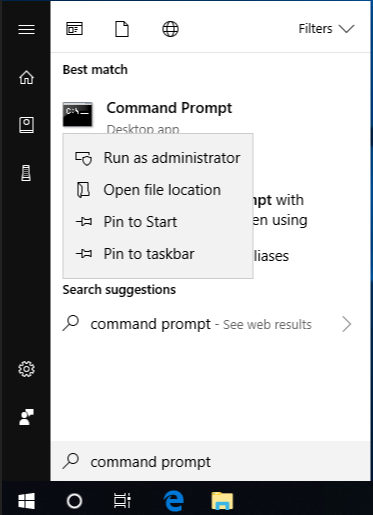
-
Type the following command, and then press Enter:
dism /online /cleanup-image /restorehealth -
Once that's completed, reboot your system, and attempt to Reset this PC again.










