Summary
If you are trying to update to Windows 10, version 2004 or Windows 10, version 20H2, you might encounter an update compatibility hold and receive the message, "This PC can't be upgraded to Windows 10. Your PC settings need to be adjusted before upgrading to the latest version of Windows 10."
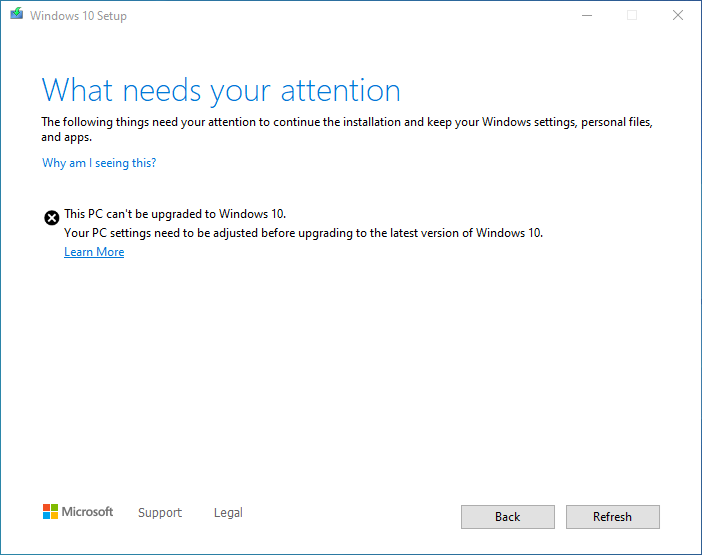
Cause
As of January 7, 2021, you should only receive the above safeguard hold dialog if you are using outdated feature update bundles or media.
After updating to Windows 10, version 20H2, you might receive the error in LSASS.exe with the text "Your PC will automatically restart in one minute" when interacting with any dialog window that lists users, for example accessing the sign-in options settings app page or the users folder in the Local user and groups MMC snap-in. This issue only affects devices in which any of the local built-in accounts have been renamed, such as Administrator or Guest. You might also receive an error in the Application Event log with Event ID 1015 that LSASS.EXE failed with status code C0000374. C0000374 is related to heap corruption.
This issue is caused by duplicate built-in user accounts being created with the same security identifiers (SIDs) and relative identifiers (RIDs) during the update to Windows 10, version 20H2. SIDs and RIDs for built-in user accounts are well-known as documented here and must be unique on a given device.
To safeguard your update experience, we have applied a compatibility hold on these devices from installing or being offered Windows 10, version 2004 or Windows 10, version 20H2. If your organization is using Update Compliance, the safeguard IDs is 30103339.
Workaround
If you have already encountered this issue on your device, you can mitigate it within the uninstall window by going back to your previous version of Windows using the instructions here. The uninstall window might be 10 or 30 days depending on the configuration of your environment and the version you’re updating to. You will then need to update to the later version of Windows 10 after the issue is resolved. Note Within the uninstall window, you can increase the number of days you have to go back to your previous version of Windows 10 by using the DISM command /Set-OSUninstallWindow. You must make this change before the default uninstall window has lapsed. For more information, see DISM operating system uninstall command-line options.
To prevent the issue and not receive the safeguard hold, you will need to name all built-in user counts back to their default name before attempting to update to Windows 10, version 2004 or Windows 10, version 20H2.
Next Steps
As of January 7, 2020, this issue is now resolved and the safeguard hold has been removed when devices are using the latest feature update bundles and refreshed media. Please note, if there are no other safeguards that affect your device, it can take up to 48 hours before you will be able to the update to Windows 10, version 2004 or Windows 10, version 20H2.
Feature update bundles released December 3, 2020 or later will resolve this issue when deploying via Windows Server Update Services (WSUS) and Microsoft Endpoint Configuration Manager. Refreshed media was released December 3, 2020 on Visual Studio Subscriptions (VSS, formerly MSDN Subscriptions) and December 7, 2020 on Volume Licensing Service Center (VLSC). For information on verifying you're using the refreshed media, see How to address feature update refreshes in your environment. If you are using or creating custom media, you will need to include an update released November 17, 2020 or later.
Note Devices using Windows Update for Business or that connect directly to Windows Update should receive the latest Windows Setup from Windows Update without any extra steps.










