
Copilot for Microsoft 365 updates
As your everyday AI companion, Microsoft Copilot helps you with a blank page or the perfect choice of words. It streamlines tasks so you can boost your productivity and be more confident that you're focusing on what matters most to you. These updates can help you find insights, creativity, and excitement in a new way of working.
First time using Copilot?
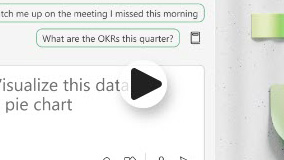 What is a prompt? |
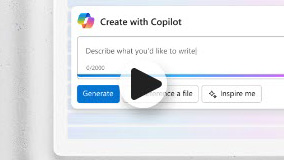 What you can do with Copilot |
If you want to see what you missed earlier, you can check out the updates history.
Experience the convenience of Microsoft Copilot right at your fingertips. With the new Microsoft Copilot app, available for both iOS and Android devices, you can now access the power of Graph-grounded chat by signing in with your Entra ID. Download the Microsoft Copilot app
Prompts of the month
|
"What's the latest from /person, organized by emails, chats, and files?" |
"Write a follow up email to /meeting to assess progress. Group by action items, unresolved issues, and next steps." |
Try this with Copilot for Microsoft 365
Microsoft Teams

With the new Copilot experience pinned above your Teams chats, you can easily access Copilot to help you search, ask, and create.
Ask Copilot, “Create an agenda based on /[document] in a friendly tone. Include a table with key action items and deliverables."
Microsoft PowerPoint

Use Copilot to turn your Word doc into a PowerPoint presentation. Just ask Copilot in PowerPoint to turn an existing Word doc into a fully designed PowerPoint presentation.
Ask Copilot, “Create a presentation from /[document name or link].”
Microsoft Excel

Have a conversation with Copilot in Excel. You can ask follow-up questions, get clarification to responses, or chat about other things.
Ask Copilot, "Tell me what I can do with Copilot in Excel."
Microsoft Loop

Want to expand your conversations to more languages? Copilot in Loop has now expanded its support to include 23 languages, so you can loop in more of your international workforce.
Microsoft OneNote

Want to get richer results from Copilot? You can now ask Copilotin OneNote and get responses from all of your company information stored in your organization.
Microsoft Forms

Use Copilot to simplify the process of creating surveys, polls, and forms. Just tell Copilot in Forms what you want and let it generate a draft that you can further refine.
Ask Copilot, "Create a survey about customer satisfaction with [product name]."
Improvements based on your feedback
Microsoft PowerPoint

Copilot in PowerPoint can now add images to your presentations to make them more engaging.
Ask Copilot, "Add an image of [subject] to slide 3."
Microsoft Word

When you reference a Word document tagged as confidential, Copilot will keep that information labeled as confidential.
Helpful resources
You can keep learning on our Copilot website, where you'll find videos, how-tos, tips, and links to try it out, and discover how to communicate effectively with Copilot using prompts.
Join our public community for Copilot in Microsoft 365 to get your questions answered.
This email is generated from an unmonitored alias. Please do not reply.
Unsubscribe
Privacy Statement
Microsoft Corporation, One Microsoft Way, Redmond, WA 98052 USA










