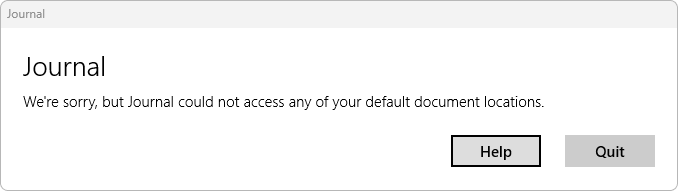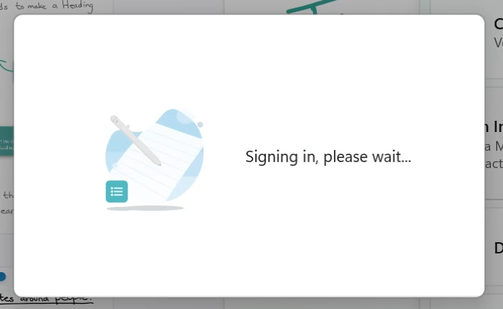Journal can't access your default document locations
Journal requires access to a save location inside your Documents library. If it cannot access such a location, you will see an error message like this:
Normally, the Documents library includes your Documents folder, and may include additional file system locations where your documents can be found. However, if your Documents library is empty for any reason, Journal won't be able to determine a default save location. If this occurs, you will see a warning that says "We're sorry, but Journal could not access any of your default document locations."
To fix this, you should add a folder into your Documents library or restore the Documents library to its default settings. For more information, see Windows libraries and Windows 10: How to Reset Libraries (Documents, Pictures, Music, and Videos).
Journal fails to let me sign in
Occasionally, Journal will fail to allow users to sign in. After pressing the sign in button in Settings, a window appears to inform you that Journal is signing in. However, after a few seconds it disappears and nothing happens.
If retrying signing does not solve the issue, then the solution is to restart your computer.
Ink not being recognized as stars, lists, headings, etc.
Ink may stop being recognized if the system is under heavy resource usage. Restarting the app can usually help.
Copy as Text not recognizing my words properly
The page must be configured for the language you are using. Please see Language Settings to learn more.
Ink written in languages other than a supported language may not be detected correctly.
Sign-in not working properly
Sometimes your operating system may be in a state in which sign-in does not work, and thus the sign-in dialog will not show up in Journal. Please restart Windows and try again.