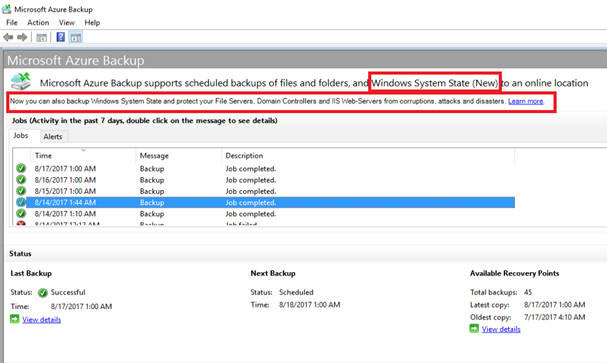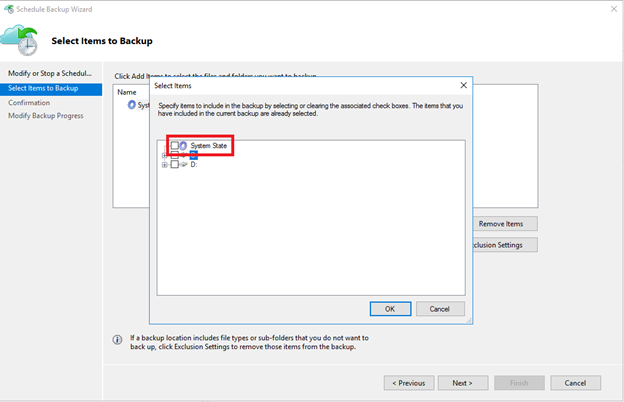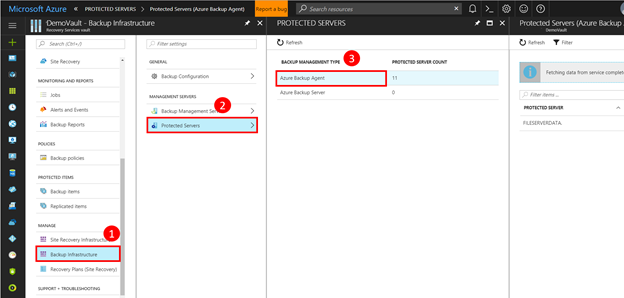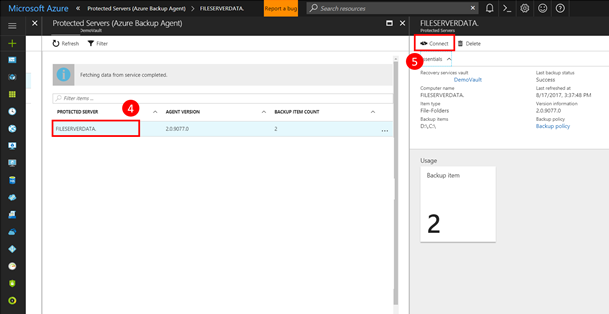Introduction
This article describes new features and fixes for Azure Backup for the latest Microsoft Azure Recovery Services (MARS) Agent version 2.0.9083.0 that is used by both Microsoft Azure Backup and Microsoft Azure Site Recovery (ASR) for transferring data to Azure.
Note For customers who are using earlier versions of the MARS Agent, this is a mandatory update because of the important functional and stability fixes that are listed in this article.
New features
Windows Server System State Backup to Azure (Public Preview)
We introduced the ability to back up the Windows Server System State directly to Azure through the MARS Agent in the May 2017 Azure Backup update. That update required users to manually enable support on the MARS Agent to back up the System State.
By default in this update, users who have servers that are registered to Recovery Services Vaults or Backup Vaults in the regions that are mentioned in the "Availability (Public Preview)" section will be able to see the option to back up the System State, as shown in the following screen shot:
By using Microsoft Azure Backup for the System State, you can help protect your Active Directory servers, file servers, and IIS web servers for comprehensive disaster recovery.
For more information about how to back up and recover System State information, see the following Azure articles:
Availability (Public Preview)
By default, users who update their servers to this version of the MARS Agent, and have their servers registered to Recovery Services Vaults in one or more of the following regions, will be able to see the option to back up the System State:
-
Western Europe
-
Northern Europe
-
United Kingdom South
-
Western United States
Note This list is scheduled to be updated weekly to reflect regional availability.
Issues that are fixed in this update
After you apply this update, the following issues are fixed:
-
An issue that was causing certain backup and recovery operations to time out in MARS Agent versions 2.0.9081.0 and 2.0.9082.0.
-
Backups that have many files take a long time to finish.
-
Other backup and recovery performance issues.
Known issues
When you try to register a server that is running this update of the MARS Agent to a Recovery Services Vault on which it was previously registered, the MARS Agent does not get registered, and you receive the following error message:
The current operation failed due to an internal service error "Authorization Failed". Please retry the operation after some time.
To successfully register a server to the desired Recovery Services Vault, follow these steps:
-
Open the Azure portal by using the following URL, and then log on as usual:
-
Open the Recovery Services Vault to which you intend to register the server, and then download the vault credential file.
-
Register the server by using the downloaded vault credential file.
Update information
Download information
To apply this update, install the latest version of the Microsoft Azure Recovery Services agent. The following file is available for download from the Microsoft Download Center:
Download the Azure Recovery Services agent update package now.
Note The version of this update for the Microsoft Azure Recovery Services agent is 2.0.9083.0.
For more information about how to download Microsoft support files, see the following Microsoft Knowledge Base article:
119591 How to obtain Microsoft support files from online services
Microsoft scanned this file for viruses. Microsoft used the most current virus-detection software that was available on the date that the file was posted. The file is stored on security-enhanced servers that help prevent any unauthorized changes to the file.
Prerequisites
-
If you use System Center 2016 Data Protection Manager, we recommend that you apply Update Rollup 1 for System Center 2016 Data Protection Manager or a later version.
-
If you use System Center 2012 R2 Data Protection Manager, apply Update Rollup 12 for System Center 2012 R2 Data Protection Manager or a later version.
Restart information
If you are using Windows Server 2008 Service Pack 2 or Windows Server 2008 R2 Service Pack 1, you have to restart the server after you apply this update. Users who have installed MARS Agent on other Windows Server versions do not have to restart the server after this update is applied.
Replacement information
This update replaces previously released update 4023876.
Applying this update to multiple servers
If your servers are registered to one or more Recovery Services Vaults, you can update your servers directly from Azure Portal. To update multiple servers from the Azure portal, follow these steps:
-
Download the installer for the update from the link that is mentioned in the "Update information" section.
-
Go to the Recovery Services Vault on which your servers are registered.
-
On the Settings blade of the Recovery Services Vault dashboard, click Backup Infrastructure under the Manage section.
-
Click Protected Servers under Management Servers, and then select Azure Backup Agent as the Backup Management Type.
-
On the blade that appears, select a server for which the agent version is earlier than 2.0.9083.0.
-
On the server’s detail blade, click Connect.Note This downloads a Remote Desktop Connection file that you can use to connect to the server, copy the update installer, and then run the installer to update the MARS Agent on the server.
-
When you are finished updating, select the other servers that have agent versions that are earlier than 2.0.9083.0, and then update the agents on those servers in the same manner.
Status
Microsoft has confirmed that this is a problem in the Microsoft products that are listed in the "Applies to" section.
References
Learn about the terminology that Microsoft uses to describe software updates.