Symptoms
When attempting to render webpages via the Outlook folder pane using the Microsoft Dynamics 365 for Microsoft Outlook add-in (Outlook client), the view pane remains blank and "Waiting for a page to be retrieved from a CRM server..." displays. The pane never loads the corresponding webpage.
When tracking an item or opening up an already tracked item in Outlook, the tracking details section that normally shows the Regarding and Tracking Status displays entirely blank as shown in the screenshot below:
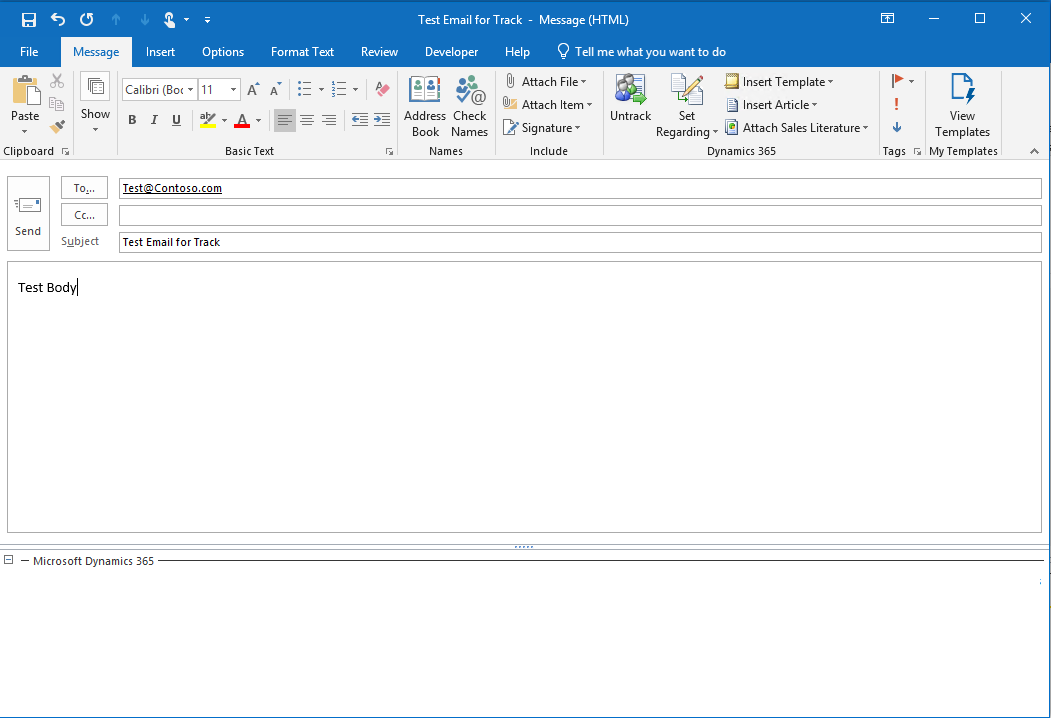
Cause
The August Office Insider Update has been found to have an issue where DDPI settings (optimizations for multiple monitor displays) causes the add-in to never be able to display the pages requested.
This is still currently under investigation. More information will be provided as soon as possible.
Versioning Information
If this August Insider Program update 10730.20053 is installed, all versions of the Microsoft Dynamics 365 for Microsoft Outlook add-in family are affected by this issue. This includes Microsoft Dynamics CRM 2016 for Microsoft Office Outlook, Microsoft Dynamics CRM 2015 for Microsoft Office Outlook, and Microsoft Dynamics CRM 2013 for Microsoft Office Outlook.
This also affects all versions of the Dynamics 365/ CRM organization that the add-in is connecting to.
More information about the August 22 Office Insider Update 10730.20053 can be found at the following link:
Resolution
As a workaround while this issue is under investigation, navigate to the following location within Outlook:
File -> Options -> General -> User Interface Options -> When using multiple displays
Change the value of this setting to "Optimize for compatibility" (it will also notify you an application restart is required).
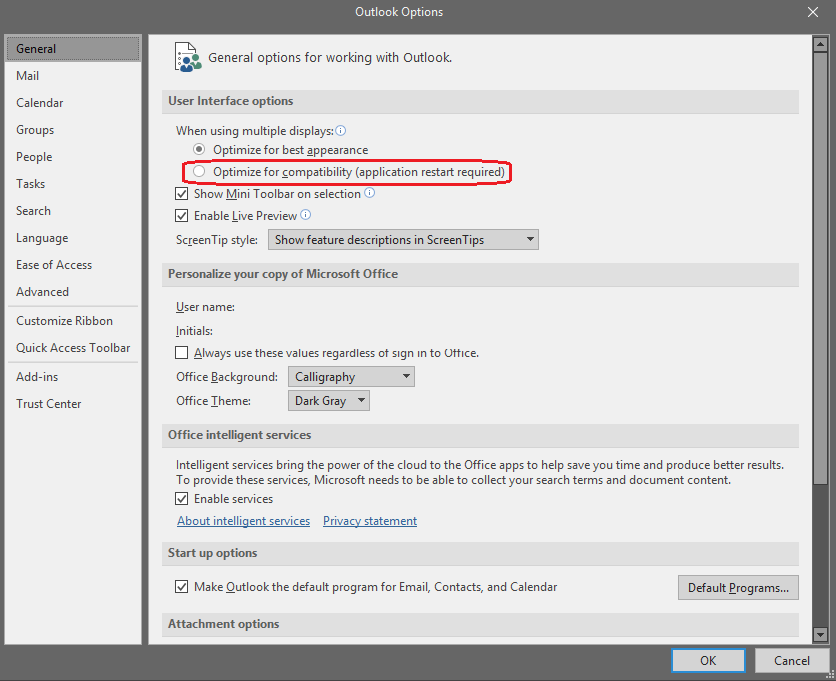
Once Outlook is restarted, the webpages within the Microsoft Dynamics 365 for Outlook will be able to render webpages again.
This can also be enforced through GPO via the following registry location (ensure to restart Outlook if running while this is set):
[HKEY_CURRENT_USER\SOFTWARE\Policies\Microsoft\Office\16.0\Outlook] "ForceLegacyDpiAwarenessMode"=dword:00000001
More Information
This issue is similar to an issue seen in late 2017 tied to an Office Security update. More information on this issue can be found at the following location:










