Introduction
On July 4, 2019 the Act on Tax on Goods and Services, binding from September 1, 2019 introduces the obligation to report in an electronic document that consist of Jednolity Plik Kontrolny VAT declaration with registers (JPK_V7M), here are further “JPK_VDEK”.
Microsoft Dynamics 365 Finance supports JPK_VDEK format. Please find details on the initial feature release in KB 4540232.
This article is dedicated to implementation of changes in the initial solution to accommodate recent changes in the format, provide more usability and flexibility in master data setup for tax reporting purposes.
Overview
The changes described in this article are supported in following or later versions of Finance:
|
Dynamics 365 Finance version |
Build number |
|
10.0.11 |
10.0.457 |
|
10.0.10 |
10.0.383.22 |
|
10.0.9 |
10.0.319.20018 |
Import and use the following versions of Electronic reporting configurations, which deliver changes described in this article:
|
ER configuration name |
Type |
Version |
|
Standard Audit File (SAF-T) |
Model |
68 |
|
Standard Audit File model mapping |
Model mapping |
68.155 |
|
JPK_VDEK XML format (PL) |
Format (exporting) |
68.135 |
Import the latest versions of these configurations. The version description usually includes the number of the Microsoft Knowledge Base (KB) article that explains the changes that were introduced in the configuration version.
Note: After all the ER configurations from the preceding table are imported, set the Default for model mapping option to Yes for “Standard Audit File model mapping” configuration.
For more information about how to download ER configurations from Microsoft Dynamics Lifecycle Services (LCS), see Download Electronic reporting configurations from Lifecycle Services.
Changes description
This section of the article describes details of the changes introduced by this hotfix to the JPK_VDEK implementation.
"Item sales tax group" and "Sales tax group" are added to the data provider
"Item sales tax group" and "Sales tax group" fields are added to the data provider of the report for sales and purchases registers. This allows to use these fields additionally for setup of markers on ER format level and as a result significantly extends flexibility of setup of application-specific parameters of the format. Find details about particular changes in application specific parameter below.
Changes in application-specific parameters setup
ProceduralMarkings
"ProceduralMarkings" look-up conditions setup is extended and includes following columns:
· Sales tax code
· Sales tax group
· Customer account Id
· Customer group
With this extension you can specify different conditions for different Lookup results. Within one line of setup conditions and applied by the system on a source tax transaction using “AND” operator. If for some cases you need setup conditions which must be applied via “OR” operator, you must specify conditions in separate lines. As soon as a tax transaction from reporting period meets the first condition in the list, related marker from the Lookup result will be reported for related document.
For example, consider a setup represented on the screenshot below:
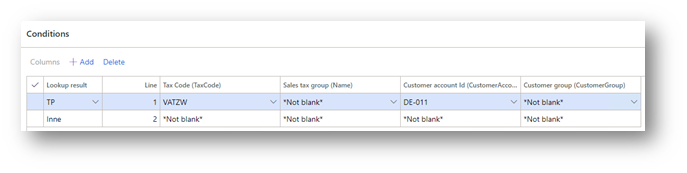
According to this setup, system will analyze tax transactions and if a tax transaction was posted with “VATZW” tax code and is related to an invoice with “DE-011” Customer account, the document related to this tax transaction will be reported with “TP” (Existing links between the buyer and the supplier of the goods or service provider referred to in art. 32 section 2 point 1 of the Act) marker.
Setup of conditions for <P_65> and <P_67> element of declaration part of the report was moved from “ProceduralMarkings” Lookup field to a specific separate “DeclarationMarkers” Lookup field (see in this article below).
Setup of conditions for <ZakupVAT_Marza> element of <ZakupWiersz> part of the report was moved from “ProceduralMarkings” Lookup field to a specific separate “ZakupVAT_Marza” Lookup field (see in this article below).
Find more information specifically about “MPP” (Split payment) marker in Implementation details section of KB 4540232.
ServiceDeliveryIndication
“ServiceDeliveryIndication” look-up conditions setup is extended and includes following columns:
· Sales tax code
· Item sales tax group
· Customer account Id
· Customer group
With this extension you can specify different conditions for different Lookup results. Within one line of setup conditions and applied by the system on a source tax transaction using “AND” operator. If for some cases you need setup conditions which must be applied via “OR” operator, you must specify conditions in separate lines. As soon as a tax transaction from reporting period meets the first condition in the list, related marker from the Lookup result will be reported for related document.
For example, consider a setup represented on the screenshot below:
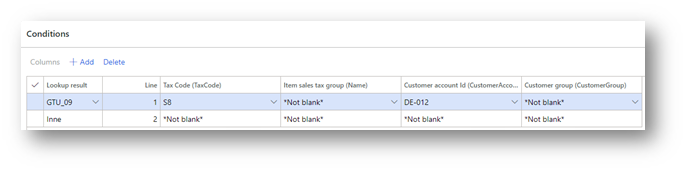
According to this setup, system will analyze tax transactions and if a tax transaction was posted with “S8” tax code and is related to an invoice with “DE-012” Customer account, the document related to this tax transaction will be reported with “GTU_09” (Supply of medicines and medical devices - medicinal products, foodstuffs for particular nutritional uses and medical devices covered by the notification obligation referred to in Art. 37av section 1 of the Act of 6 September 2001 - Pharmaceutical Law (Journal of Laws of 2019, item 499, as amended) marker.
ImportTransaction
“ImportTransaction” look-up conditions setup is extended and includes following columns:
· Sales tax code
· Sales tax group
· Supplier account Id
· Supplier group
With this extension you can specify different conditions for different Lookup results. Within one line of setup conditions and applied by the system on a source tax transaction using “AND” operator. If for some cases you need setup conditions which must be applied via “OR” operator, you must specify conditions in separate lines. As soon as a tax transaction from reporting period meets the first condition in the list, related marker from the Lookup result will be reported for related document.
For example, consider a setup represented on the screenshot below:
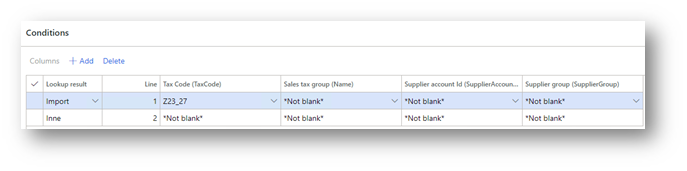
According to this setup, system will analyze tax transactions and if a tax transaction was posted with “Z23_27” tax code and with any Sales tax group and is related to an invoice with any Vendor account and from any Vendor group, the document related to this tax transaction will be reported with “IMP” (Designation concerning input tax on imports of goods, including import of goods taxed in accordance with art. 33a of the VAT Act) marker.
ZakupVAT_Marza
New “ZakupVAT_Marza” look-up field was introduced to setup different conditions basing on following set of criteria:
· Sales tax code
· Item sales tax group
With this lookup field you can specify different conditions to collect amounts to be reported in “ZakupWiersz /ZakupVAT_Marza” element of the report. System will collect gross amount by tax transactions which fit the specified criteria. Within one line of setup conditions and applied by the system on a source tax transaction using “AND” operator. If for some cases you need setup conditions which must be applied via “OR” operator, you must specify conditions in separate lines. As soon as a tax transaction from reporting period meets the first condition in the list, related gross amount will be collected for reporting in “ZakupWiersz /ZakupVAT_Marza” element of the report in relation to the document.
DeclarationMarkers
New “DeclarationMarkers” look-up field is introduced to setup conditions for the following element of declaration part of the report:
|
Name |
Label En-us |
Label PL |
Description En-us |
Description Pl |
|
P_65 |
Activities mentioned in art. 122 |
Czynności o których mowa w art. 122 ustawy |
The tax payer performed the activities mentioned in art. 122 of the VAT Act. Tax exemption for the supply, import and purchase of investment gold. |
Podatnik wykonywał w okresie rozliczeniowym czynności, o których mowa w art. 122 ustawy |
|
P_67 |
Tax liability reduction |
Obniżenie kwoty zobowiązania podatkowego |
The tax payer benefits from tax liability reduction mentioned in art. 108d of the VAT Act |
Podatnik korzysta z obniżenia zobowiązania podatkowego, o którym mowa w art. 108d ustawy |
|
Inne |
Other |
|
|
|
Conditions for these results can be setup by the following columns:
· Sales tax code
· Item sales tax group
· Sales tax group
· Customer account Id
· Customer group
· Vendor account Id
· Vendor group
With this lookup field you can specify different conditions impacting <P_65> and <P_67> elements of declaration.
For example, consider a setup represented on the screenshot below:
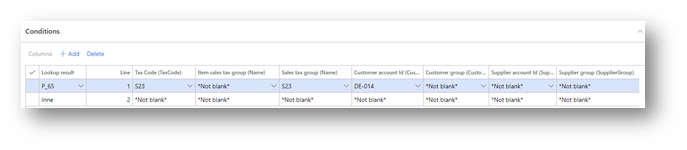
According to this setup, system will analyze tax transactions and if a tax transaction was posted with “S23” tax code and with “S23” Sales tax group and is related to an invoice with “DE-014” Customer account, <P_65> (The tax payer performed the activities mentioned in art. 122 of the VAT Act in the given period: 1-yes) will be marked.
SalesDocumentTypes
“SalesDocumentTypes” look-up conditions setup is extended and includes following columns:
-
Sales tax code
-
Item sales tax group
-
Sales tax group
-
Customer account Id
-
Customer group
With this extension you can specify different conditions for different Lookup results. Within one line of setup conditions and applied by the system on a source tax transaction using “AND” operator. If for some cases you need setup conditions which must be applied via “OR” operator, you must specify conditions in separate lines. As soon as a tax transaction from reporting period meets the first condition in the list, related marker from the Lookup result will be reported for related document.
For example, consider a setup represented on the screenshot below:
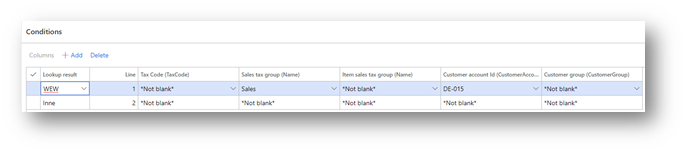
According to this setup, system will analyze tax transactions and if a tax transaction was posted with any tax code and with any Sales tax group and with any Item sales tax group and is related to an invoice with “DE-015” Customer account, related document will be reported with “WEW” value (internal document) in <TypDokumentu> element.
PurchaseDocumentTypes
“SalesDocumentTypes” look-up conditions setup is extended and includes following columns:
-
Sales tax code
-
Item sales tax group
-
Sales tax group
-
Supplier account Id
-
Supplier group
With this extension you can specify different conditions for different Lookup results. Within one line of setup conditions and applied by the system on a source tax transaction using “AND” operator. If for some cases you need setup conditions which must be applied via “OR” operator, you must specify conditions in separate lines. As soon as a tax transaction from reporting period meets the first condition in the list, related marker from the Lookup result will be reported for related document.
For example, consider a setup represented on the screenshot below:
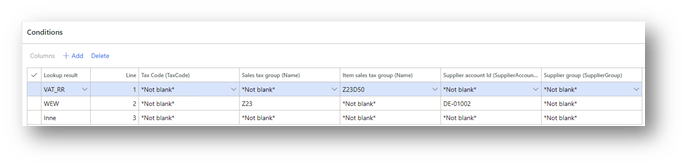
According to this setup, system will analyze tax transactions and if a tax transaction was posted with any tax code and with any Sales tax group and with “Z23D50” Item sales tax group and is related to an invoice with any Vendor account and group, related document will be reported with “VAT_RR” value (RR VAT invoice referred to in art. 116 of the VAT Act) in <DokumentZakupu> element.
“P_66” element of declaration
“P_66” field of declaration part of the report in the new version of the format is impacted by “SprzedazWiersz/TT_D” marker additionally to “SprzedazWiersz/TT_WNT” marker as it was initially.
Some other fixes in different elements of the report
Reporting of P_27, P_10, P_42 and K_42 elements are fixed according to expected result of bug reported #423563.
Namespaces in the report
Namespaces in the report are in accordance with the latest published (on March 6, 2020) schema.
Validation vs XSD schema was successfully done.
More information
You can contact technical support for Microsoft Dynamics by phone using these links for country specific phone numbers. To do this, visit one of the following Microsoft websites:
Partners
https://mbs.microsoft.com/partnersource/resources/support/supportinformation/Global+Support+Contacts
Customers
https://mbs.microsoft.com/customersource/northamerica/help/help/contactus
In special cases, charges that are ordinarily incurred for support calls may be canceled if a Technical Support Professional for Microsoft Dynamics and related products determines that a specific update will resolve your problem. The usual support costs will apply to any additional support questions and issues that do not qualify for the specific update in question.
Note This is a "FAST PUBLISH" article created directly from within the Microsoft support organization. The information contained here in is provided as-is in response to emerging issues. As a result of the speed in making it available, the materials may include typographical errors and may be revised at any time without notice. See Terms of Use for other considerations.










