Symptoms
This issue occurs on a Microsoft Lync 2010 client that uses a double-byte character set (DBCS), such as a Japanese version of the Lync 2010 client. When this issue occurs, right-side strings of the Lync 2010 interface are replaced by ellipses.See the picture that presents the issue here: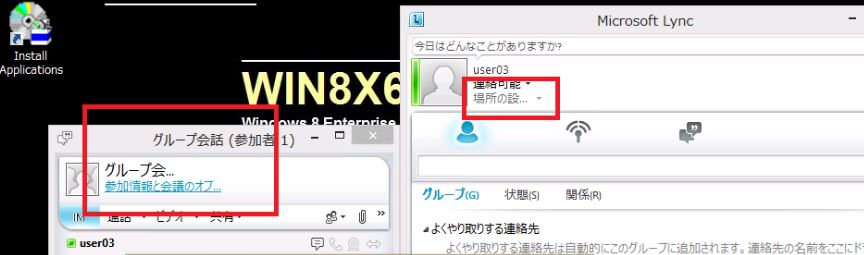
Resolution
To resolve this issue, install the following update:
3006209 November 2014 update for Lync 2010 (KB3006209)
More Information
For more information about the January update for Lync 2010, click the following article number to view the article in the Microsoft Knowledge Base:
2912208 Description of the cumulative update package for Lync 2010: January 2014
This issue occurs because Lync 2010 uses GDI32.dll to draw text instead of GDIplus.dll.










