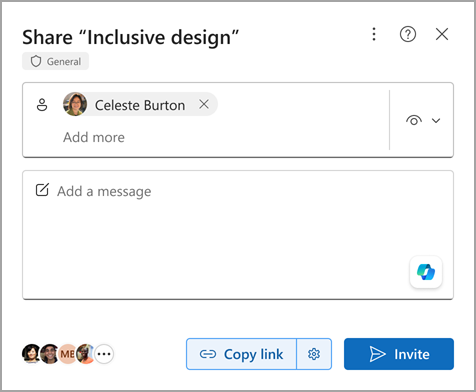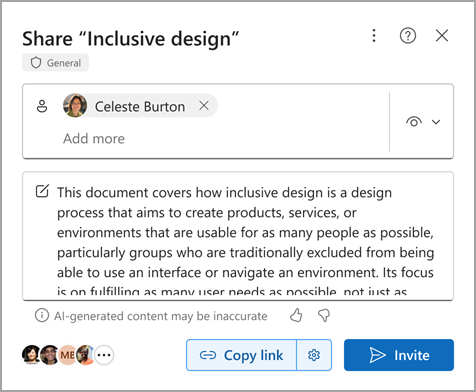If you have access to Copilot in Word via Microsoft 365 Copilot, you can now choose to include an AI-generated summary when you share an online Word document with other users. This can help the people you share documents with quickly grasp the content, act, and collaborate faster, empowering all of you to achieve more.
Note: This feature is available to customers with Microsoft 365 Copilot (work) license. For information on how to get Copilot see Where can I get Microsoft Copilot?
File and Word requirements
You must be using Microsoft Word on the web: This doesn't currently work on the desktop or mobile versions of Microsoft Word.
To have Copilot generate a summary
-
Select the Share button.
-
On the Share dialog, if the file meets the requirements, you will see the Copilot button in the Add a message field. Select the Copilot button.
-
Copilot will analyze your document and generate a summary, which you can also edit before selecting Invite to share with your colleagues.
-
Your colleagues will then receive this document summary as part of the share notification email for the document.
Note: In addition to Microsoft Word files, you can now also share PowerPoint, Excel, PDF, images, and text (.txt) files on the web with a Copilot-generated summary.