Introduction
According to the legislation changes in Spain introduced by Real Decreto 596/2016, de 2 de diciembre, a VAT management system that is based on Immediate Provision of Information (SII system) allows a two-way, automated and instant relationship between the AEAT and a taxpayer.
To meet this legislation requirements in Microsoft Dynamics AX there was implemented a new functionality - SII Register. See related articles to know more about SII register functionality:
|
AX version |
KB article number |
|
AX 2012 R3 |
|
|
AX 2012 R2 |
4025184 |
|
AX 2012 RTM |
4025184 |
|
AX 2009 SP1 |
4025184 |
Starting from July 1st, 2018 version 1.1 of the SII entering into effect. This article provides information about changes in Microsoft Dynamics AX 2012 R3, 2012 R2, 2012 RTM and 2009 SP1 to support version 1.1 of SII formats requirements.
Overview
This document describes extension of SII functionality in AX to support version 1.1 of SII formats with the following changes:
|
Impacted schema |
Change description |
|
<PeriodoImpositivo> tag is renamed to <PeriodoLiquidacion>. |
|
<EmitidaPorTerceros> tag is renamed to <EmitidaPorTercerosODestinatario>. |
|
<ImporteTransmisionSujetoAIVA> tag is renamed to <ImporteTransmisionInmueblesSujetoAIVA>. |
|
Invoice type "LC" - "Aduanas - Liquidación complementaria" - "Customs - Complementary Liquidation" is now acceptable to setup. |
|
Medio de Pago/Cobro new value "05" - "Domiciliación bancaria" - "Direct debit". New value of a mandatory <Medio> tag is supported via identifying a “Direct debit” parameter on method of payment of “Electronic payment” type. |
|
New grouping tag <DetalleExenta> under <Exenta> to group <CausaExencion> and <BaseImponible> for both <PrestacionServicios> and <Entrega>. |
|
New <RefExterna> tag - External Reference is supported. |
|
New <EntidadSucedida> block of fields сomposed of two fields: <NombreRazon>, <NIF> is supported via manual identification of a company-successor:
|
|
New invoice header optional <Macrodato> tag to identify if an invoice amount is greater than a threshold of 100,000,000 euros = {S, N}. The threshold amount must be setup via a new parameter in General ledger parameters. |
|
<IDVersionSii> tag value changed to "1.1" |
Moreover, besides changes provided to support the 1.1 version of the SII formats, the hot fix includes the following enhancements implemented specifically for users in Spain:
-
All the invoice type values are identified on adding records to the SII register (previously “F1”, “F4”, “F5” values were identified on report generation).
-
Adding records of “Vendor payment” and “Customer payment” types is fixed for scenario when settlement is done for one invoice and one payment.
-
For versions AX 20012 R2, AX 2012 RTM and 2009 SP1a “Summary reference” field is added to the SII register to allow reporting of summarized invoice (“F4”).
Detailed description
This part provides information about changes in the setup and user interface of SII feature in AX to support version 1.1 of SII formats:
-
Threshold amount in General ledger parameters
-
Direct debit parameter in Methods of payment
-
"LC" invoice type
-
Company-successor information
-
SII format version.
Threshold amount in General ledger parameters
To correctly generate SII reporting for issued invoices and received invoices in version 1.1, setup Threshold amount in General ledger parameters. To do so, open General ledger > Setup > General ledger parameters > Ledger tab and setup Threshold amount (according to current version of technical documentation it is 100000000 EUR):
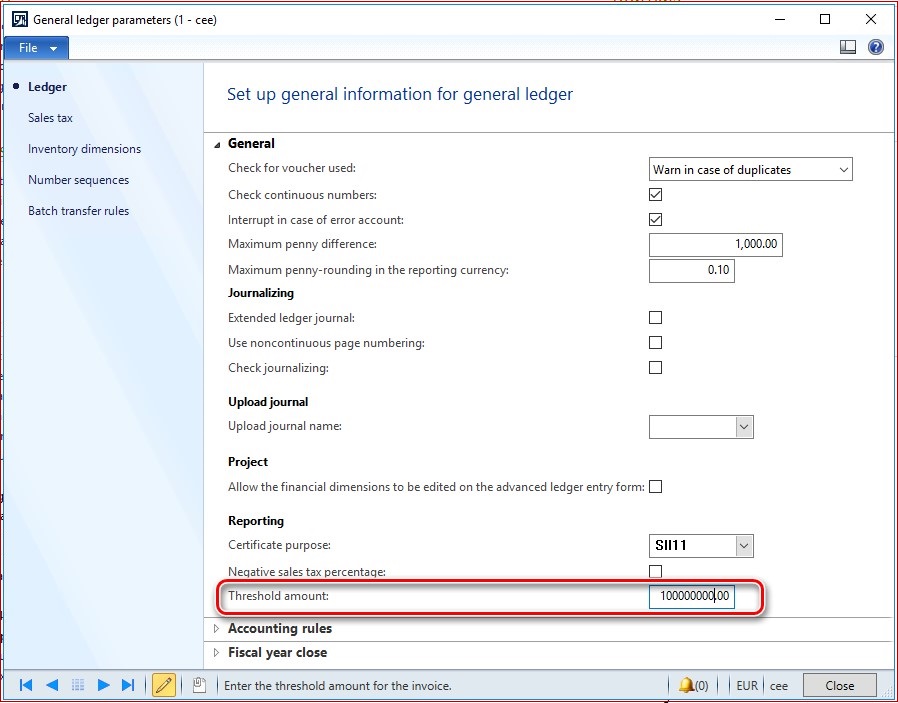
Direct debit parameter in Methods of payment
To get the new value "05" of Medio de Pago/Cobro - "Domiciliación bancaria" ("Direct debit") reported in a mandatory <Medio> tag, mark Direct debit parameter for Methods of payment which are used as direct debit. To do so, open Accounts payable > Setup > Payment > Methods of payment:
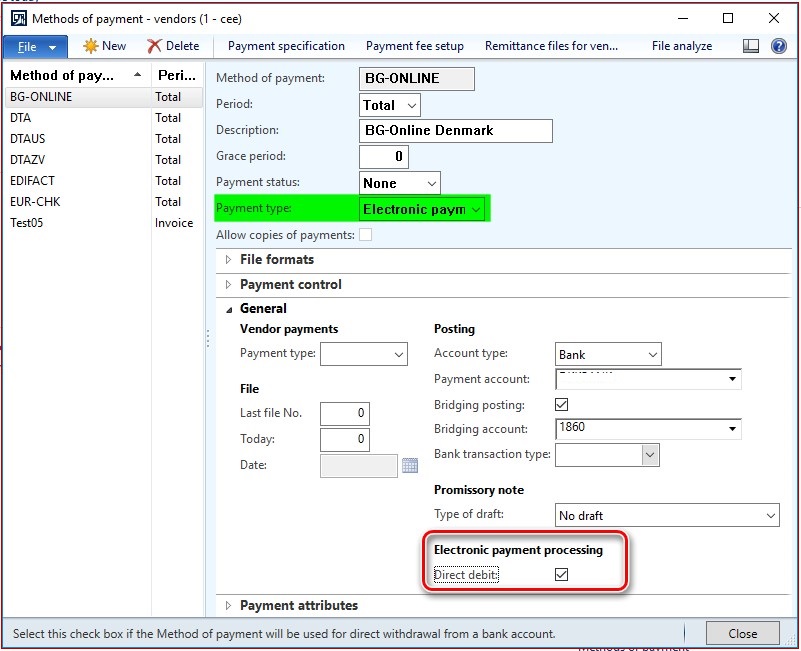
Accounts receivable > Setup > Payment > Methods of payment:
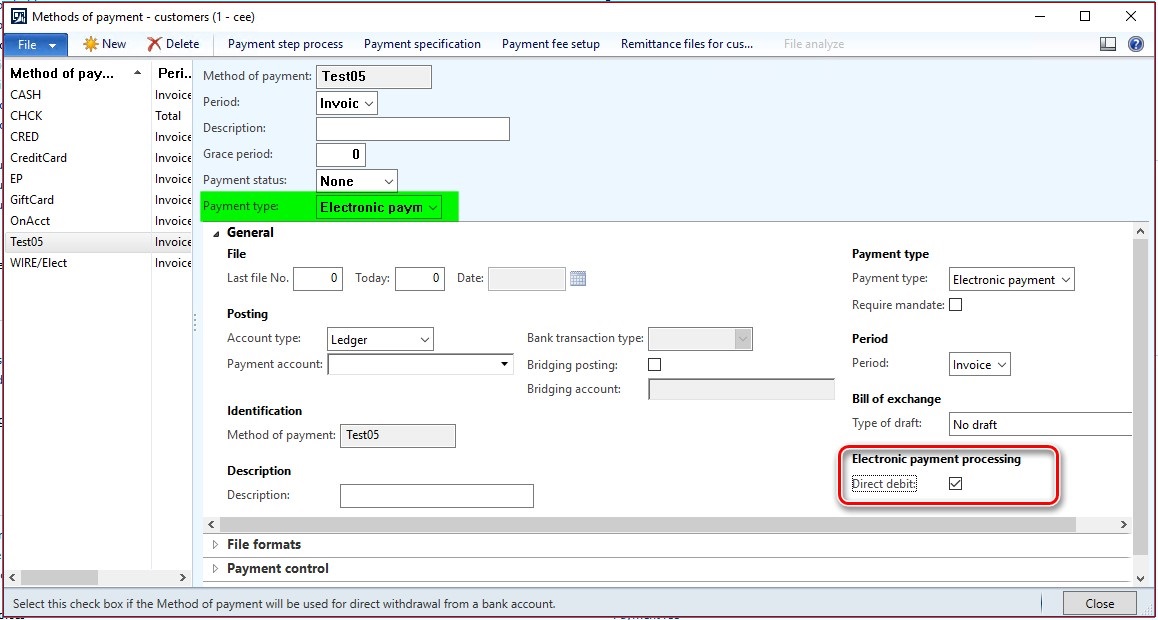
"LC" invoice type
To get the new invoice type value “LC” printed in the SII report, set it up in the related Financial reasons table. To do so, open Account receivable > Setup > Customer > Customer reason and add new line for the “LC” invoice type. From this new invoice type is available to select before invoice posting or manual setup via SII register for an invoice.
Company-successor information
To report information about a Company-successor in relation with an invoice there were added to new fields on the SII register table:
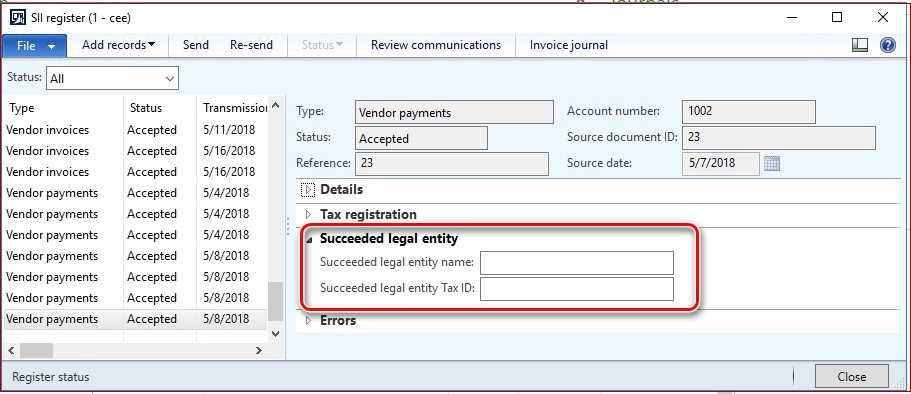
To get this information reported, select in SII register an invoice and fill in the Succeeded legal entity name and Succeeded legal entity Tax ID fields values related to the selected invoice.
SII format version
To cover a period of time when both 1.0 and 1.1 versions are acceptable by SII service, Sending dialog form was extended with a Version parameter:
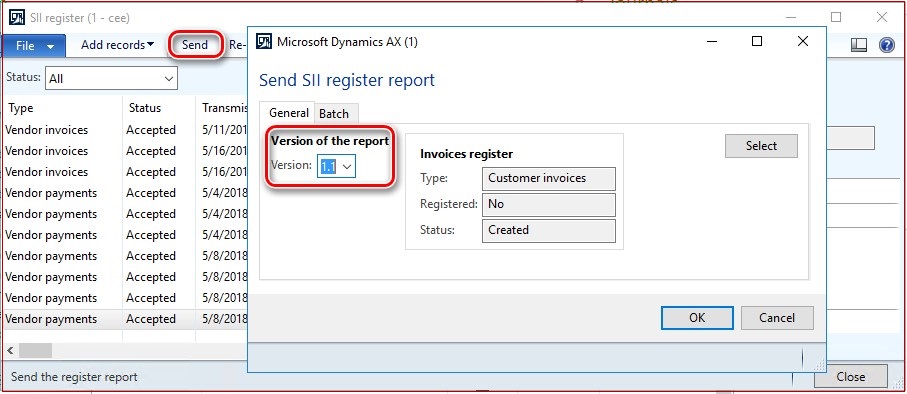
Select “1.1” if you are going to generate your SII reports according to the 1.1 version.
Hotfix information
How to obtain the Microsoft Dynamics AX updates files
This update is available for manual download and installation from the Microsoft Download Center.
Prerequisites
You must have one of the following products installed to apply this hotfix:
-
Microsoft Dynamics AX 2012 R3
-
Microsoft Dynamics AX 2012 R2
-
Microsoft Dynamics AX 2012
-
Microsoft Dynamics AX 2009 SP1
Restart requirement
You must restart the Application Object Server (AOS) service after you apply the hotfix.
If you are encountering an issue downloading, installing this hotfix, or have other technical support questions, contact your partner or, if enrolled in a support plan directly with Microsoft, you can contact technical support for Microsoft Dynamics and create a new support request. To do this, visit the following Microsoft website:
https://mbs.microsoft.com/support/newstart.aspx
You can also contact technical support for Microsoft Dynamics by phone using these links for country specific phone numbers. To do this, visit one of the following Microsoft websites:
Partners
https://mbs.microsoft.com/partnersource/resources/support/supportinformation/Global+Support+Contacts
Customers
https://mbs.microsoft.com/customersource/northamerica/help/help/contactus
In special cases, charges that are ordinarily incurred for support calls may be canceled if a Technical Support Professional for Microsoft Dynamics and related products determines that a specific update will resolve your problem. The usual support costs will apply to any additional support questions and issues that do not qualify for the specific update in question.
Note This is a "FAST PUBLISH" article created directly from within the Microsoft support organization. The information contained here in is provided as-is in response to emerging issues. As a result of the speed in making it available, the materials may include typographical errors and may be revised at any time without notice. See Terms of Use for other considerations.










