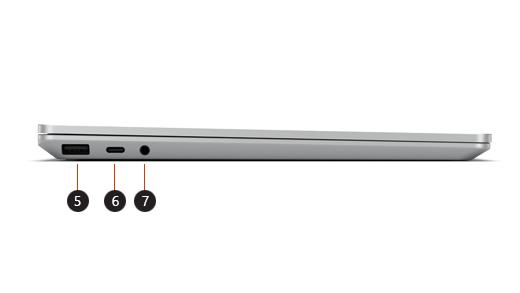Surface Laptop Go (1st Gen) specs and features
Applies To
Discover the latest Surface Laptop
Surface Laptops are sleek, light, and fast. With built-in AI, Copilot+ PC experiences, and all-day battery, they’re built to keep up from anywhere.
Get to know Surface Laptop Go
Surface Laptop Go gives you performance and style. And at 2.45 lbs, it’s light enough to take with you throughout your day and get things done—whether it’s for work, school, or yourself.
Not sure where to plug something in or how to turn up the volume? Here's a diagram to help you out.
-
Dual far-field Studio Mics
-
720p HD f2.0 front-facing camera
-
Fingerprint Power Button with One Touch sign-in through Windows Hello (on select models)
-
Surface Connect port
-
USB-A port
-
USB-C port
-
3.5 mm headphone jack
Surface Laptop Go and Windows 10
Surface Laptop Go comes with:
-
Windows 10 Home in S mode (consumer customers)
-
Windows 10 Pro (commercial customers)
You can switch out of S mode at no additional charge. After you switch out of S mode, you can't switch back. For more info, see Switching out of S mode in Windows 10.
You can upgrade your Surface Laptop Go from Windows 10 to Windows 11. For more info, see Which Surface device can be upgraded to Windows 11?
Not sure which version of Windows you have? See Which Windows operating system am I running?
If you're not sure which Surface model you're using, see Which Surface model do I have?
Charging your Surface
You can charge your Surface using USB-C or Surface Connect. For more information, see How to charge Surface.
Features
Sign in with one touch
Select Surface Laptop Go models have Fingerprint Power Button with One Touch sign-in through Windows Hello (Surface Laptop Go i5/4GB/64GB does not include Fingerprint Power Button). Just place your finger on the power button when the light around it is on to sign in quickly and securely with a single touch. To get started and set it up, open Settings , then select Accounts > Sign-in options > Windows Hello Fingerprint > Set up.
Performance from day to night
Run Microsoft 365 apps1 and other favorites while keeping up on social media throughout your day. The 10th Gen Intel® Core™ processor gives you the power and performance you need. With up to 13 hours of battery life2, you can keep going and be productive—or relax and watch your favorite shows.
-
Additional fees, subscriptions and/or requirements apply for some apps. App availability may vary by market and over time.
-
Up to 13 hours of battery life based on typical Surface device usage. Testing conducted by Microsoft in September 2020 using preproduction software and preproduction Surface Laptop Go Intel® Core™ i5, 128GB, 8 GB RAM Microsoft Surface® Edition devices. Testing consisted of full battery discharge with a mixture of active use and modern standby. The active use portion consists of (1) a web browsing test accessing 8 popular websites over multiple open tabs, (2) a productivity test utilizing Microsoft Word, PowerPoint, Excel and Outlook, and (3) a portion of time with the device in use with idle applications. All settings were default except screen brightness was set to 150 nits with Auto-Brightness disabled. Wi-Fi was connected to a network. Battery life varies significantly with settings, usage and other factors.
Connect with people
Surface Laptop Go has a 12.4” PixelSense™ touchscreen display and 720p HD front-facing camera, so you’ll look your best on video and conference calls—whether it’s for school, work, or keeping in touch with friends and family. The Studio Mics and Omnisonic Speakers will help you sound great too.
Make it your own
Get more from your Surface Laptop Go when you use it with some of these optional accessories (each sold separately). Learn more about them:
Get the most out of your Surface
Learn more about your Surface and customize it with the Surface app. To open it, select Start , enter Surface, and select it to open the app. If the app doesn't open, get it from the Microsoft Store.
Surface Laptop Go tech specs
|
Scenarios |
Get things done, browse, and binge watch on the lightest Surface Laptop, with 12.4”6 PixelSense™ touchscreen. Signature 3:2 ratio gives you optimum space to see and do more. |
|
Dimensions |
10.95” x 8.10” x 0.62” (278.18mm x 205.67mm x 15.69mm) |
|
Display |
Screen: 12.4” PixelSense™ Display Resolution: 1536 x 1024 (148 PPI) Aspect ratio: 3:2 Touch: 10 point multi-touch |
|
Memory |
4 GB or 8 GB LPDDR4x RAM |
|
Processor |
10th Gen Intel® Core™ i5 processor – 1035G1 |
|
Battery Life1 |
Up to 13 hours of typical device usage |
|
Graphics |
Intel® UHD Graphics |
|
Storage 3 |
eMMC: 64 GB SSD: 128 GB, 256 GB |
|
Connections |
1 x USB-C® 1 x USB-A 3.5 mm headphone jack 1 x Surface Connect port |
|
Security |
Firmware TPM Enterprise-grade protection with Windows Hello one touch sign-in One Touch sign-in with Fingerprint Reader Power button (Surface Laptop Go i5/4 GB/64 GB does not include Fingerprint Power Button.) |
|
Cameras, video, and audio |
720p HD f2.0 camera (front-facing) Dual far-field Studio Mics Omnisonic Speakers with Dolby® Audio™ |
|
Software |
Windows 10 Home in S mode2 Microsoft 365 Family 30-day trial |
|
Wireless |
Bluetooth® Wireless 5.0 technology Wi-Fi 6: 802.11ax compatible |
|
Sensors |
Ambient light sensor |
|
Exterior |
Top: Aluminium Base: Polycarbonate composite resin system with glass fibre and 30% post-consumer recycled content Colours: Platinum4 |
|
What's in the box |
Surface Laptop Go 39W Power Supply Quick Start Guide Safety and warranty documents |
|
Warranty5 |
1-year limited hardware warranty |
|
Weight |
2.45 lbs (1,110 g) |
|
Keyboard layout |
Activation: Moving keys Layout: QWERTY, full row of function keys (F1 – F12) Windows key and dedicated buttons for media controls, screen brightness |
[1] Battery life Surface Laptop Go: Up to 13 hours of battery life based on typical Surface device usage. Testing conducted by Microsoft in September 2020 using preproduction software and preproduction Surface Laptop Go 10th Gen Intel® Core™ i5 processor, 128 GB, 8 GB RAM Microsoft Surface® Edition devices. Testing consisted of full battery discharge with a mixture of active use and modern standby. The active use portion consists of (1) a web browsing test accessing 8 popular websites over multiple open tabs, (2) a productivity test utilizing Microsoft Word, PowerPoint, Excel, and Outlook, and (3) a portion of time with the device in use with idle applications. All settings were default except screen brightness was set to 150 nits with Auto-Brightness disabled. Wi-Fi was connected to a network. Battery life varies significantly with settings, usage, and other factors.
[2] Surface Laptop Go for consumers comes with Windows 10 Home in S mode to bring you the powerful Windows features you use most at exceptional value. If you need additional enterprise management and security tools for the workplace, you can switch to Windows 10 Pro or purchase Surface Laptop Go for Business. Windows 10 Home in S mode works exclusively with apps and programs from the Microsoft Store within Windows and accessories that are compatible with Windows 10 Home in S mode. A one-way switch out of S mode is available. Learn more at Windows.com/SmodeFAQ.
[3] System software uses significant storage space. Available storage is subject to change based on system software updates and apps usage. 1 GB = 1 billion bytes. 1 TB = 1,000 GB. See Surface.com/Storage for more details.
[4] Colors available on selected models only. Available colors and sizes may vary by store, market, and configuration.
[5] Microsoft’s Limited Warranty is in addition to your consumer law rights.
[6] Surface Laptop Go display has rounded corners within a standard rectangle. When measured as a standard rectangular shape the screen is 12.4” diagonally (actual viewable area is less).