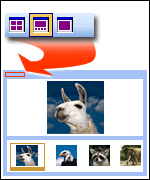With Microsoft Picture Manager, it's easy to find, view, and edit your pictures.
Note: Picture Manager is not supported in Office 2013 and later versions. For Windows 10 we recommend using the Photos app that you can install for free from the Microsoft Store in Windows.
Picture Shortcuts
The Picture Shortcuts pane is where you add shortcuts to folders that contain the pictures you want to work with.
Preview
The preview pane is where the pictures display. You can change how they appear by selecting options on the Views toolbar.
Edit Pictures
The Edit Pictures task pane is where the editing tools are located that enable you to make corrections to your pictures.
Viewing options
Picture Manager has three options for viewing your pictures: Thumbnail, Filmstrip, and Single Picture. Which view is best to use depends on how many pictures you need to see at once and how much detail you need to see for each picture.
Thumbnail view This view displays miniatures of the pictures in the selected folders so you can see and work with many pictures at once. This view is best for browsing through a set of pictures to find the ones you want to work with and for applying the same edit to multiple pictures at once.
Note: In each of these views, you can use the zoom feature to magnify a picture or see more of the picture at a reduced size.
Filmstrip view This is a combination of the Thumbnail and Single Picture views. This view is best when you need to edit multiple pictures, but you also need to see the details as you're editing. Instead of displaying one picture at a time, you can display several thumbnails at once and quickly focus on the one you want to edit.
Note: In each of these views, you can use the zoom feature to magnify a picture or see more of the picture at a reduced size.
Single Picture view This view displays a single picture in large scale. This view is best when you need to see fine details as you edit.
Note: In each of these views, you can use the zoom feature to magnify a picture or see more of the picture at a reduced size.