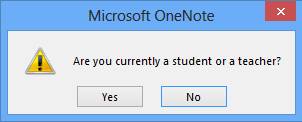Symptoms
You are a student or teacher, but you cannot use the free version of OneNote to access your class notebooks that are located in SharePoint Server, SharePoint Online, and OneDrive for Business.
Resolution
To resolve this issue, install the June 9, 2015, update for OneNote 2013 (KB3039764). After you install the update, when you access your class notebooks, you are prompted by a message box that resembles the following screen shot. After you answer the question, you can use your Office 365 Education E1 license to access your notebooks.