The Calculator app for Windows 10 has a currency converter. It helps you convert more than 100 different currencies from around the world. Conversion works offline too, making this mode even more useful if you are roaming internationally and do not have a data connection.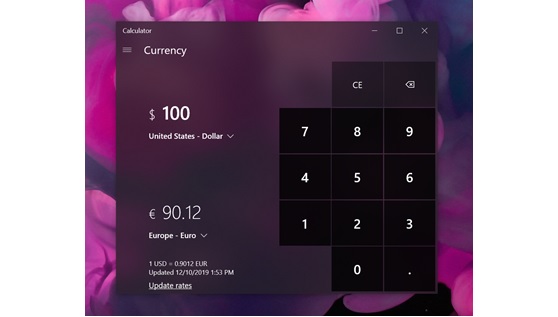
To calculate a currency conversion:
-
Select Start , and then select Calculator in the list of apps.
-
Select the Open Navigation button.
-
Select Currency.
-
Select a starting currency and enter an amount.
-
Select the currency you want to convert to and the converted amount displays.










