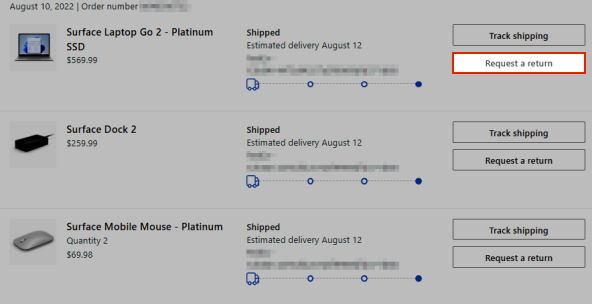If you purchased a product or subscription from Microsoft, you may be able to request a return or refund.
Get help refunding your Microsoft 365 subscription
Use our self-help tool below to guide you through the right steps.
Sign in to cancel your Microsoft 365 subscription yourself
To check refund eligibility on a Microsoft 365 Basic, Personal or Family subscription you purchased from Microsoft, you will need to cancel it first.
Follow the steps to cancel the subscription:
-
Go to the Subscriptions page of the Microsoft account used to purchase your subscription.Sign in
Notes:
-
It's important to sign in using the account which purchased the subscription.
-
If you purchased a Microsoft subscription from Google Play or the Apple app store, contact their customer support for cancellation or refund.
-
If you cancel a subscription in Canada, Denmark, Finland, Germany, Israel, Korea, Netherlands, Poland, Portugal or Turkey, you may be entitled to a prorated refund. Learn more.
-
-
Find your subscription and select Manage.
Note: If you see Turn on recurring billing instead of a link that says Manage, this means your subscription is already set to expire on the date shown and you won't be automatically charged after this date. There's nothing further to do at this time and you can continue to use the product until the subscription expires.
-
On the next page, select Cancel
Notes:
-
The option might say Upgrade or Cancel, depending on your subscription.
-
If you don't see an option to Cancel but instead see a link that says Turn on recurring billing, this means your subscription is already set to expire on the date shown and you won't be automatically charged after this date. There's nothing further to do at this time, and you can continue to use the product until your Microsoft 365 subscription expires.
-
-
Scroll through and follow the instructions on the page to proceed with cancellation. To view our complete cancellation policy, see Microsoft Store Terms of Sale.
Caution: If you cancel a Microsoft 365 Basic or Microsoft 365 Personal subscription, your storage allowance will revert to 5GB of cloud storage, which includes your OneDrive and Outlook.com attachments, and 15GB of Outlook.com storage. If you cancel a Microsoft 365 Family subscription, all the people you shared your subscription with will also have their storage allowances reduced, as well as losing other subscription benefits. If you or people you shared a subscription with have used more than the free allowance:
-
You won't be able to upload, edit, or sync new files (such as Camera Roll) to your OneDrive,
-
You will not be able to send or receive email in Outlook.com.
-
After 12 months, we may delete your OneDrive and all files within it.
-
Learn more about Microsoft storage quotas.
-
Digital goods like apps, games, add-on content, subscriptions, movies, TV shows, and books aren't returnable unless the offer for applicable law states that you're eligible for a refund. For detailed info about return and refund policies, see Microsoft Terms of Sale.
-
You can request a refund on your Xbox order history page.Open Order history
-
Select the relevant item and choose Request a refund.
-
Provide the reasons for your request and select Next.
-
If everything is correct, select Submit.
When you request a refund, it may take 72 hours to process the request. We'll contact you with updates, or you can check the Refund status tab.
Notes:
-
If you don't recognize a charge on your account, you can now investigate it on the Manage your payments page of your Microsoft account dashboard. Learn more.
-
To download new games, open Microsoft store. To download already purchased apps and games, go to your Order history.
-
Single items from within a bundle cannot be returned.
-
In Australia, this return information does not affect any remedy you may have under the Australian Consumer Law. Please refer to Microsoft and the Australian Consumer Law for details of your rights under the Australian Consumer Law.
-
If you see we've issued the refund, but the money hasn't been credited back to your payment provider, please wait a few days. Refunds are generally processed within 3–5 business days and are applied to the original payment option.
-
Digital gift cards and service/subscription cards may also be eligible for return. For detailed info about the return and refund policy, see Microsoft Terms of Sale.
-
Microsoft will not accept returns of purchases of Microsoft products or other products purchased from another retailer.
Items that may be eligible for a return, refund, or exchange include physical goods like a Surface, Xbox controller, virtual reality headset, or packaged software.
Note: If you can't request a return or get a prepaid shipping label for your return, contact support.
-
You can request a return or exchange on your Microsoft account Order history page.Open Order history
-
Find the relevant item and select Request a return.
Tip: If you don't see Return information, your item may not be eligible for a return or if you didn't sign in and used Guest Checkout when you created your order, use the Guest Order Lookup instead.
-
Follow the instructions on the screen to get a prepaid shipping label for the return.
-
When we receive your item and find it eligible for a return, we'll either ship you a replacement or issue you a refund. When you make a qualifying return, we'll credit the full amount, less the original shipping and handling charges.
-
Refunds are generally processed within 3–5 business days after we receive your item and find it eligible for a return. Refunds are applied to the original payment option.
-
You can see the status of your refund on the Order history page.Open Order history
Notes:
-
Single items from within a bundle cannot be returned.
-
Return labels expire after a certain time, contact Sales support for assistance.
-
If you haven't received your product, do not initiate a product return but contact Sales support.
-
In Australia, this return information does not affect any remedy you may have under the Australian Consumer Law. Please refer to Microsoft and the Australian Consumer Law for details of your rights under the Australian Consumer Law.
-
If you see we've issued the refund, but the money hasn't been credited back to your payment provider, please wait a few days. Refunds are generally processed within 3–5 business days and are applied to the original payment option.
-
Microsoft will not accept returns of purchases of Microsoft products or other products purchased from another retailer.
-
Microsoft is not responsible for any games and/or storage devices left in a returned product.
Benefits of shopping with Microsoft Store
You can enjoy peace of mind with up to 60-day returns on physical Microsoft products, and if we lower the price within 60 days, contact Sales support and we'll refund you the difference.
* Selected products & markets, terms apply.
When you see unexpected charges from Microsoft in a statement from your bank, credit card, or any other payment provider, we want to help you resolve your question as quickly as possible.
|
If you don't recognize a charge on your account, go to the Manage your payments page of your Microsoft account dashboard and select "Investigate". Learn more. |
|---|
Here are the most likely causes for an unrecognized charge:
-
A Microsoft subscription has recurring billing enabled.
-
Someone you know, such as a family member, bought something with your card. You can now investigate this on the Manage your payments page.
-
A previously declined charge was charged again.
-
A pre-order or split order was shipped.
-
Someone made an in-app purchase from an app, game, or office.
Use our troubleshooter to help you understand why you have been charged.Start