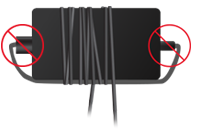Clean and care for your Surface
Applies To
To keep your Surface looking and working great, clean the touchscreen and keyboard frequently, and keep your Surface covered when you're not using it.
General cleaning recommendations
To keep your Surface looking and working great, use a soft lint-free cloth (microfiber cloths work great) dampened with a little bit of mild soap and water, or screen wipes. Clean every 3-6 months or whenever needed.
Important: Don't apply liquids directly to your Surface.
Touchscreen care
Scratches, finger grease, dust, chemicals, and ultraviolet light can affect the performance of your touchscreen. Here are a few things you can do to help protect the screen:
-
Clean frequently. The Surface touchscreen is coated to make it easier to clean. You don't need to rub hard to remove fingerprints or oily spots. To clean your screen, use a screen cleaning wipe or a soft, dry, lint-free cloth. When necessary, you can dampen the cloth with one of the following: water, isopropyl alcohol (IPA) solution 70% or less, or eyeglass cleaner. Never use glass cleaner or other chemical cleaners.
-
Keep it out of the sun. Don't leave your Surface in direct sunlight for a long time. Ultraviolet light and excessive heat can damage the display.
-
Keep it covered. Close the cover when you're taking your Surface with you, or if you're not using it.
Cover and keyboard care
There's not much you need to do to keep the Touch Cover or the Type Cover working its best. To clean it, wipe with a lint-free cloth dampened in mild soap and water. Don't apply liquids directly to your Surface or to the cover. Do this often to keep your Touch Cover or Type Cover looking great.
If the spine or magnetic connections of your cover get dirty or stained, apply a small amount of isopropyl alcohol (also called rubbing alcohol) to a soft, lint-free cloth to clean.
Alcantara® material care
Some Surface devices and accessories feature spill and absorption-resistant Alcantara® material.
Regular care
To keep the Alcantara looking good, wipe it with a lint-free white cloth dampened with a mild soap and water solution or a screen cleaning wipe whenever needed.
Stain removal
If you spill something on the Alcantara material, try to clean it within 30 minutes to help prevent any stains from setting. Using swirling motions, gently clean with a white lint-free cloth dampened with soap and water. A simple solution of two parts water to one part mild soap (like hand soap) will do. Wipe dry using a clean light-colored cloth.
Using disinfectant products on your Surface
Use only Isopropyl alcohol (IPA) solution 70% or less as a disinfectant product for your Surface devices. Lightly dampen a soft lint-free white cloth with the IPA solution before wiping the exterior enclosure of a Surface device.
For info about how to clean the touchscreen, see the Touchscreen care section above.
Important: Microsoft cannot make a determination of the effectiveness of a given disinfectant product in fighting pathogens, such as COVID-19. Please refer to your local public health authority's guidance on how to stay safe from potential infection.
Caution:
-
Do not use disinfectant wipes on any Surface touchscreen. For more info about how to clean the touchscreen, see the Touchscreen care section above.
-
Do not use any disinfecting products that contain chlorine/chloride, bleach, or hydrogen peroxide on a Surface device.
-
Do not get liquid or moisture into any openings of a Surface device.
-
Do not spray aerosol directly onto a Surface device.
-
Unplug your Surface before wiping your Surface.
-
Avoid excessive wiping, which might cause damage.
Isopropyl alcohol (IPA) solution 70% or less can be used as a disinfectant for the following Surface devices:
-
Surface Laptop Studio
-
Surface Laptop Go
-
Surface Laptop ^^
-
Surface Laptop SE
-
Surface Pro X
-
Surface Pro
-
Surface Duo
-
Surface Studio
-
Surface Hub
-
Alcantara® material, including keyboard and trackpad (all colors)
-
Surface Headphones
-
Surface Earbuds
-
Surface mice or keyboards
-
Surface Sleeve
-
Surface Pen
^^ Surface Laptops with Alcantara keyboards—please follow the guidance in the Alcantara Care section.
Battery health
All rechargeable batteries wear out eventually. Here's how to get the longest life from your battery:
-
Several times a week, let your battery drain below 50% before charging it.
-
Avoid having your Surface plugged in 24/7.
-
Store your Surface in a cool, dry room when you're not using it.
For more info about battery health, see Caring for your Surface battery.
For more info about charging, see How to charge Surface.
Power cord care
Power cords, like any other metal wire or cable, can be weakened or damaged if repeatedly twisted or bent in the same spot. Here are a few things you can do to keep your power cord from being damaged:
-
Avoid twisting or pinching your power cord.
-
Don't wrap your power cord too tightly, especially around the power brick. Instead, wrap it using loose coils rather than tight angles.
|
Correct: Cord wrapped loosely |
Incorrect: Cord wrapped too tightly |
-
Inspect your power cord regularly, especially where it joins the power brick.
-
Avoid pulling on the power cord when unplugging your Surface. Gently removing the connector from the charging connector can help prevent damage to your power cord.
|
Correct: Unplugging gently |
Incorrect: Tugging on cord to unplug |
-
If you find any damage on any part of your Surface charger cords, stop using the cord and contact us for support options.
For more info about safely cleaning and caring for your Surface, see Product safety warnings and instructions.