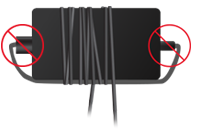Set up your Surface
Applies To
Get the most from your new Surface. When you power on your Surface for the first time, you’ll be guided through a few quick steps to get set up and ready to go.
To ensure a smooth setup:
-
Plug in your device to keep it charged during the process.
-
Follow the on-screen instructions to complete setup.
You’ll have the option to:
-
Sign in with or create a Microsoft account
-
Restore or transfer files from another PC
-
Set up Windows Hello for secure sign-in
-
Turn on Find my device
-
Check for the latest Windows updates
-
Learn about Microsoft Complete, our protection plan for your Surface
Set up your Surface device
Set up a Microsoft account if you don't already have one
Get free online storage, an online password reset for your Surface, and more with a Microsoft account. All you need to get started is an email address.
When your Microsoft account is set up, you can back up any Windows device you used before. Then, on your new Surface device, restore the backup so you can quickly have your familiar files and more.
Restore or transfer files to your new Surface device
If you're switching from a Windows PC to a new Surface, Windows Backup makes the transition easier than ever.
Restoring from a backup:
If you already have a backup, you can restore it to your new Surface and pick up right where you left off. For more information, see Back up and restore with Windows Backup.

Transferring files:
If you don’t have a backup, you can still move your important files, settings, and preferences from your previous PC to your new Surface. For more information, see Transfer your files and settings to a new Windows PC.
Set up Windows Hello
Get instant access to your Surface with Facial recognition (Windows Hello) or Fingerprint recognition (Windows Hello). Here's how to set it up:
-
Go to Start > Settings > Accounts , and under Account settings, select Sign-in options .
-
Select Facial recognition (Windows Hello) or Fingerprint recognition (Windows Hello), then select Set up.
Turn on Find my device
When you set up a new device, you can decide to enable the Find my device feature. If you didn't initially turn it on or want to confirm it is enabled, make sure your Surface is connected to the internet, has enough battery power so it can send its location, and that you're signed in with your Microsoft account.
-
On the device that you want to check:
-
Select Start > Settings > Privacy & security > Find my device.
-
For more information, see Find and lock a lost Windows device
Confirm you're up to date
You can quickly check the health of your Surface drivers and firmware using the Surface app.
-
In the Surface app, expand Help & support to check the update status.
-
If there are updates available, select the Check for updates button to open Windows Update and install the available updates.
Note: If you don't have the Surface app installed, you can download the Surface app from the Microsoft Store. When it has downloaded, select Start, search for Surface, then select the app from the list of results.
Learn about the Microsoft Complete Protection Plan
Keep your new Surface up and running with accidental damage protection from drops, spills, and cracked screens. With Microsoft Complete, if something goes wrong, you’re covered, simple as that.
For more info, go to Get the most from your Surface by staying protected with Microsoft Complete.
Maintain your Surface device
Stay protected with Windows Security
Windows Security is included on your device and provides the latest antivirus protection. Your device will be actively protected from the moment you set it up. It continually scans for malware (malicious software), viruses, and security threats. Updates are downloaded automatically to help keep your device safe and protect it from threats.
For more info on running your own virus scans, go to Stay protected with Windows Security.
Power cord care
Power cords, like any other metal wire or cable, can be weakened or damaged if repeatedly twisted or bent in the same spot. Here are a few things you can do to keep your power cord from being damaged:
Avoid twisting or pinching your power cord - Don't wrap your power cord too tightly, especially around the power brick. Instead, wrap it using loose coils rather than tight angles.
|
Correct: Cables loosely wrapped
|
Incorrect: Cables tightly wrapped
|
Inspect your power cord regularly, especially where it joins the power brick - Avoid pulling on the power cord when unplugging your Surface. Gently removing the connector from the charging port can help prevent damage to your power cord.
|
Correct: Unplugging gently
|
Incorrect: Tugging on cord to unplug
|
Take care of your touch screen
Scratches, finger grease, dust, chemicals, and sunlight can affect your touchscreen. Here are some tips to protect it:
-
Clean frequently. The Surface touchscreen is coated to make it easier to clean. You don't need to rub hard to remove fingerprints or oily spots. Use a soft, lint-free cloth (either dry or dampened with water or eyeglass cleaner—never glass or other chemical cleaners) or a screen cleaning wipe to gently wipe the screen.
-
Keep it out of the sun. Don't leave your Surface in direct sunlight for a long time. Ultraviolet light and excessive heat can damage the display.
-
Keep it covered. Close the cover when you're taking your Surface with you or when you're not using it.
For more info on maintaining your Surface, go to Clean and care for your Surface.
Get to know your Surface
Select your Surface to learn more about what it can do.