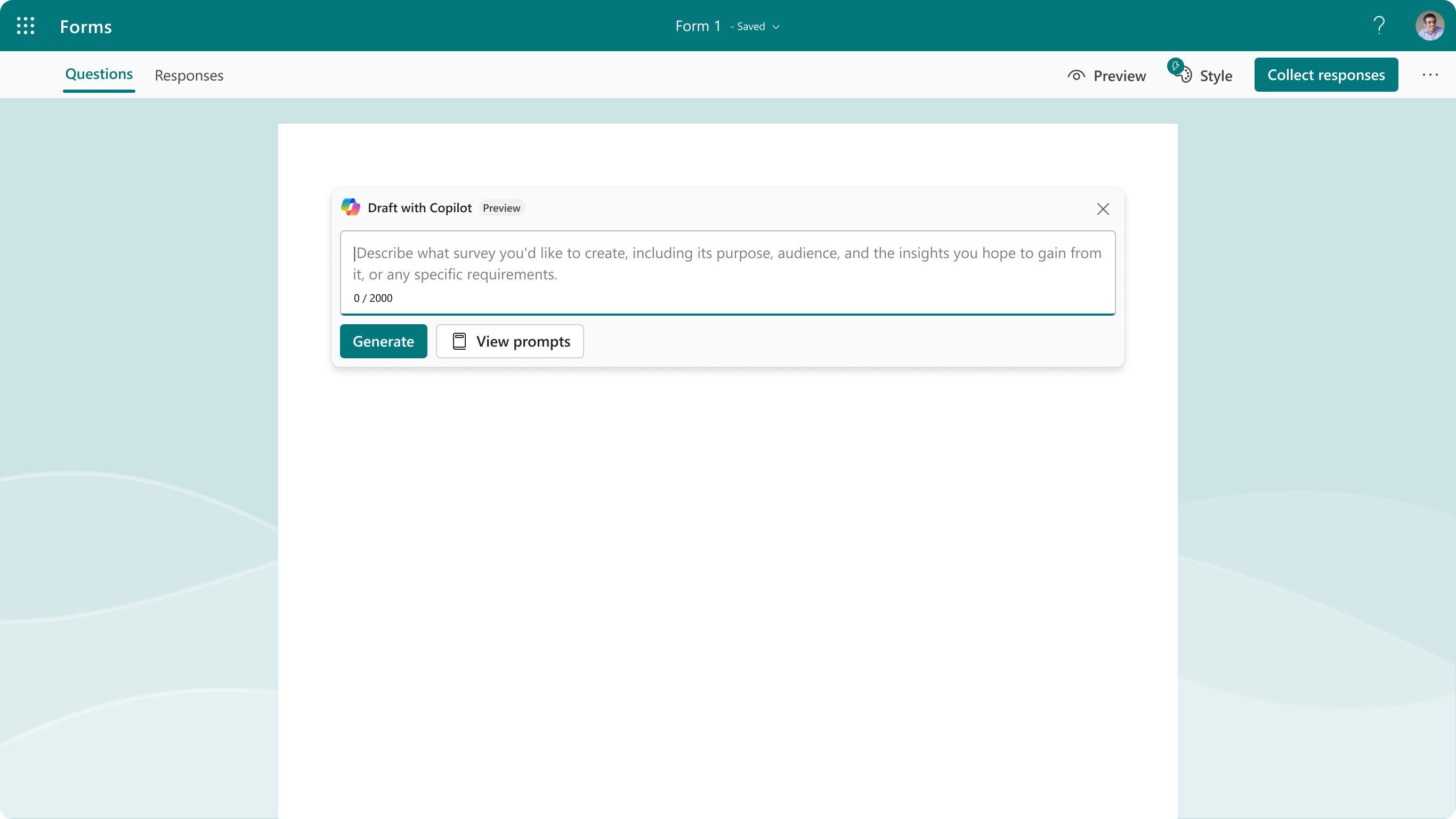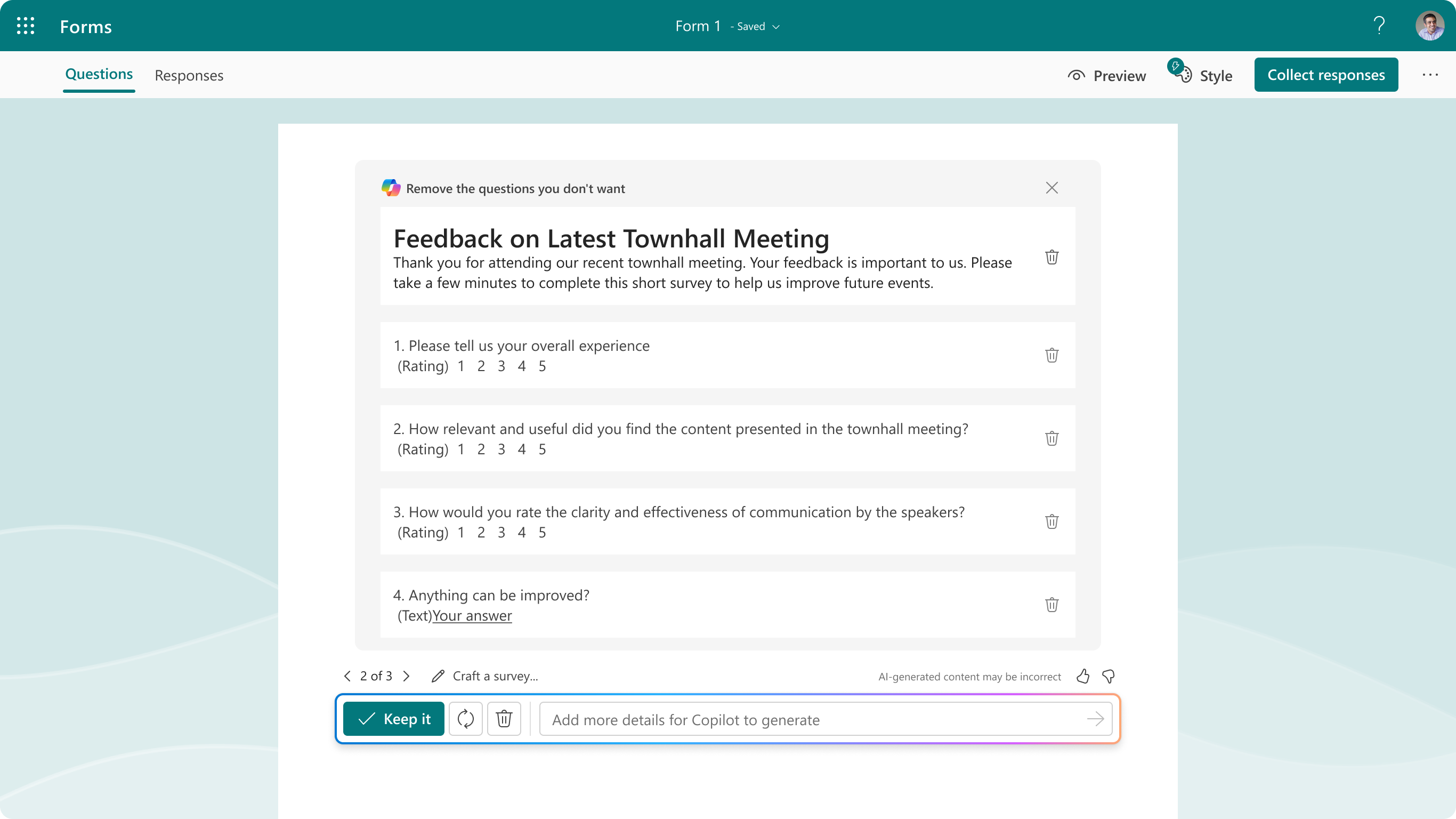Microsoft Copilot in Forms is an AI-powered tool that helps you easily create surveys, polls, and other forms with that are relevant, engaging and effective. With Copilot in Forms, you can streamline your form creation process and get high-quality content in no time.

Use Copilot in Forms to:
Save time and effort
Copilot in Forms can reduce the time and effort you spend on creating surveys by generating draft content and suggestions for you. You can focus on refining and customizing your survey according to your needs and preferences.
Improve quality and accuracy
Copilot in Forms can help you improve the quality and accuracy of your survey by providing objective and transparent feedback. You can avoid common pitfalls and biases in survey design, such as leading questions, double-barreled questions, or ambiguous wording.
Enhance engagement and insights
Copilot in Forms can help you enhance the engagement and insights of your survey by providing relevant and diverse questions and options. You can capture the attention and interest of your respondents and collect valuable data and feedback.
Get started with Copilot in Forms
To use Copilot in Forms, you need to have a Microsoft 365 account and a Copilot license.
-
In Forms, select to create a new form from scratch.
-
Copilot will prompt you to describe what you want to create. You can provide a description in your own words or view prompts to help you get started.
-
Select Generate to submit your request. Copilot will start analyzing your prompt and suggest or draft with title questions and answers relating to your intent.
-
You can refine or add more details for Copilot to fine tune the draft.
-
Once you've finished creating the survey content, Copilot will also recommend related themes to polish the visuals of your survey.
-
You can easily distribute the survey using various options, such as a short URL, QR code, Outlook, Teams, or embedded link, to collect responses from your audience.
-
You can then automatically sync your live results with Excel for the web to analyze your latest data with more detail and flexibility.
Using Copilot in Forms
Copilot in Forms is a tool that helps you create better surveys and collect data more efficiently. It acts like a decision-making assistant that can suggest ways to improve your survey design and help you make smart decisions based on the data you collect. This can help you address real business problems more effectively. The first step is to make sure your survey content is high quality, including the title, descriptions, questions, and answer options. This will help attract the right audience and provide effective insights that match your goals.
Suggest survey content
Copilot in Forms can generate a complete survey based on your purpose and objective, including the survey title, survey description, questions, and options, all in the appropriate form-like format and right tone for that purpose.
You can choose to keep all or some of the questions that Copilot generates. If you do, Copilot in Forms will convert the selected content into the Forms canvas, allowing you to continue editing the survey at any time.
For example, if you enter "Create an employee feedback survey for the HR department to assess employees' job satisfaction and find areas for improvement", Copilot in Forms can generate the relevant title for this topic, a survey description to explain the purpose of it, a list of open-ended and choice questions to understand employee's satisfaction on company, managers, colleagues, work-life-balance, benefits and any areas to improve further.
Suggest common practice
Copilot in Forms can suggest high-quality surveys for common topics based on your input. For example, if you enter "customer experience research," "event feedback survey," or "volunteer registration form," Copilot in Forms will generate a complete survey with around 5 to 15 commonly used questions and answers related to that topic. These questions will be in the appropriate question types.
For instance, if you choose "customer experience research," Copilot in Forms will ask rating questions about the customer's experience, willingness to purchase again, choice questions about customer expectations, and open-ended questions about how the product can be improved in the future.
Visualize survey style
Once you confirm the survey content, Copilot in Forms will suggest a list of themes with predefined backgrounds and formats related to your survey's intent. You can choose from these themes to polish the visual appearance of your survey and enhance audience engagement. You can also customize the visuals further by selecting from a range of AI themes.
For example, if your survey is about customer feedback, such as a "customer feedback survey," Copilot in Forms will suggest themes that can help your audience understand the topic when they open the survey and see the background. This can make your survey more visually appealing and engaging for respondents.
Enhance your content
Rewrite with Copilot can help improve your existing content by offering suggestions to make it clearer, more concise, and engaging, all while aligning with the intended purpose of the form.
To use Rewrite with Copilot, follow these steps:
-
Hover over the content you want to rewrite.
Note: Rewrite is currently available for most elements, but it's not yet supported in Quiz.
-
Select Rewrite with Copilot.
-
Review the rewrite options to choose the one that best suits your needs. Or select Regenerate to generate 3 more suggestions, if needed.
-
Select Replace to use the revised content.
Additional resources
Frequently asked questions about Copilot in Forms