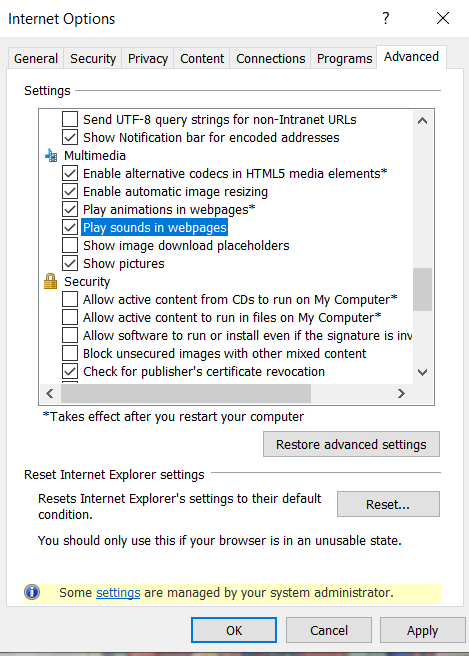You can choose to watch a video at faster or slower speeds.
-
In Stream, click the video that you want to watch
-
Hover the volume icon, and drag the slider to select your desired volume
-
Click the volume icon to mute and unmute the player

Can't unmute or change volume on IE 11 in Windows 7
If you cannot unmute the volume and are seeing the following screen.
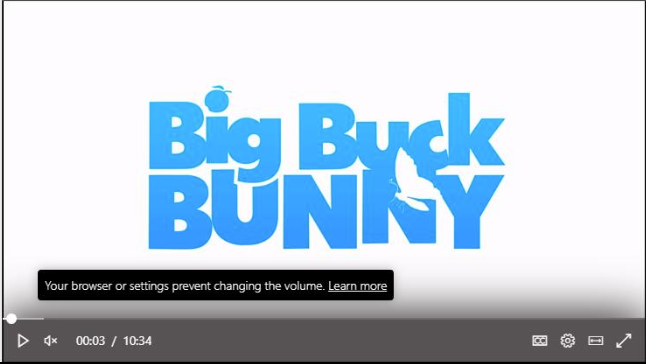
-
Go to the Settings > Internet Options > Advanced
-
Scroll to the Multimedia section
-
Ensure the "Play sounds in webpages" is selected
Trouble hearing audio
-
Check that the player volume isn't muted
-
Check that your system volume isn't muted
-
Check that your audio device is plugged in and turned on
-
Check that your "playback device" in the settings of Windows are set the correct device
-
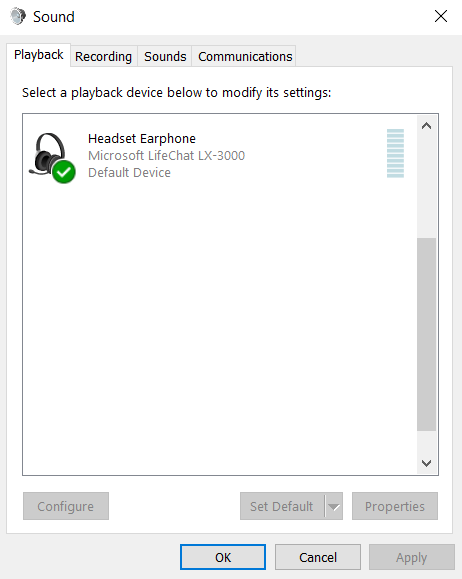
-
If you cannot hear sound from your expected audio device, check that another device or Bluetooth headset is not accidentally connected as the audio output device