Microsoft Stream contributors can create channels to categorize and organize videos. For more information how channels work, see Overview of groups and channels.
-
Companywide channels must have a unique name across your organization
Group channels must have a unique name within a group
A description and channel image should be added to make it easier for people to find and recognize your channel
Custom channel images should be a square. If the image has another shape, it will be cropped to a square automatically
-
In the Stream navigation bar, go to Create > Create a channel
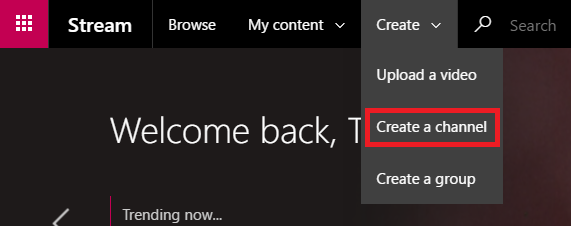
-
In the Create Channel page, give a unique name and description for your channel. Channel names are limited to 30 characters. Channel descriptions are limited to 2,000 characters.
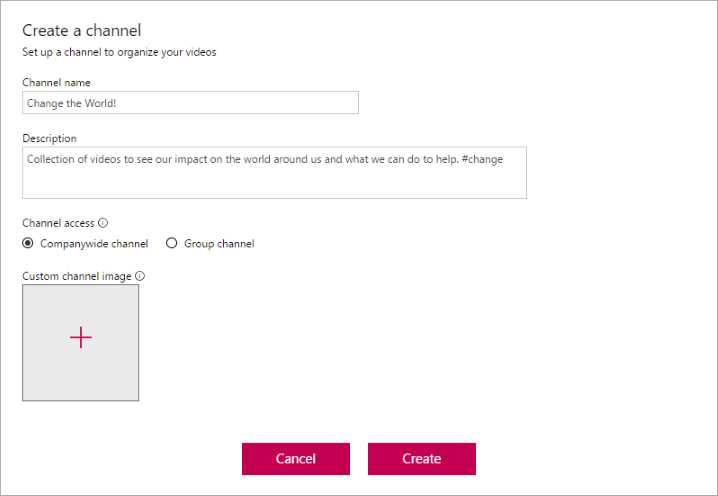
-
In the Channel access field select if you want your channel to be a companywide channel or a group channel. If you select group channel enter the group you want the channel to be contained in.
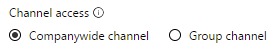
Note: You can't change the channel type after the channel is created.
-
Add a Custom channel image to make your channel look unique
-
Press Create
You can add videos to your channel
-
You can also edit your channel's metadata so that your channel's information is more accurate
Get back to your channels
After the channel is created, you can get back to your channels under My content > My channels
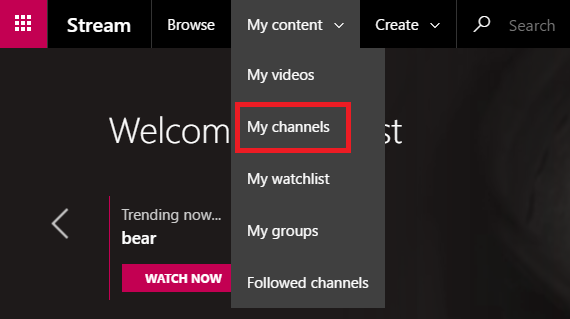
See also
Overview of groups and channels










