You can search transcripts of videos to which you have access. You can find the exact point in a video where a given word or phrase is mentioned, and then click it to go to that spot in the video.
Find a spoken word or phrase in a single video
-
In Stream, click the video that you want to search
-
Type a word that you want to find in the video
-
The captions window will show all occurrences and times that the word appears in the text
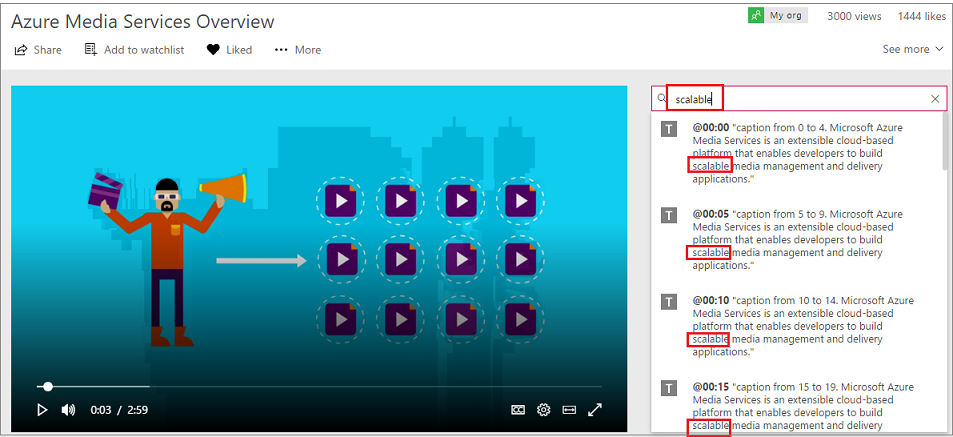
Find a spoken word or phrase across all videos
You'll see matching transcript segments in the search results page. Click in a specific transcript to jump to the moment that the given word is spoken.










