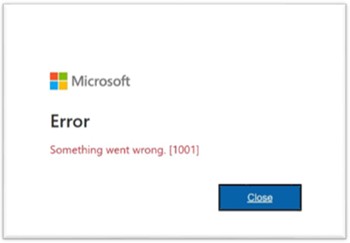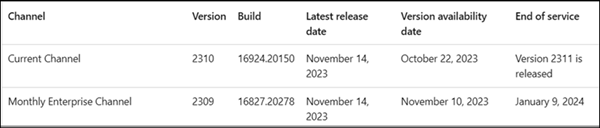Last Updated: November 17, 2023
ISSUE
When users attempt to sign into Microsoft 365 desktop applications, they receive an error message.
Error: Something went wrong. [1001]
Scenario 1:
In the first scenario the error "Something went wrong [1001]" is caused by security software impacting the WAM plug-in (AAD.BrokerPlugin).
Please see this article for more details about how to mitigate:
Can't sign in to Microsoft 365 desktop applications
To provide temporary relief, these steps may help:
-
Rebooting the device often helps to mitigate the issue.
-
Run the commandlets below in user mode PowerShell to repair WAM. For more context see the article, Authentication fails in Microsoft 365 services.Add-AppxPackage -Register "$env:windir\SystemApps\Microsoft.AAD.BrokerPlugin_cw5n1h2txyewy\Appxmanifest.xml" -DisableDevelopmentMode -ForceApplicationShutdown Add-AppxPackage -Register "$env:windir\SystemApps\Microsoft.Windows.CloudExperienceHost_cw5n1h2txyewy\Appxmanifest.xml" -DisableDevelopmentMode -ForceApplicationShutdown
Scenario 2:
In the second scenario the error "Something went wrong [1001]" is caused by user profile management issues.
Please see this article for more details about how to mitigate:
Device identity and desktop virtualization
In this category of issues, we find that on both VDI and physical devices the user profile data is being roamed and that can cause identity and authentication data components to be in a bad state. Make sure to follow the guidance in the article above to carefully review if user profile management practices could be causing the issue. This section is pulled from that article to emphasize its importance:
Roaming any data under the path %localappdata% is not supported. If you choose to move content under %localappdata%, make sure that the content of the following folders and registry keys never leaves the device under any condition. For example: Profile migration tools must skip the following folders and keys:
-
%localappdata%\Packages\Microsoft.AAD.BrokerPlugin_cw5n1h2txyewy
-
%localappdata%\Packages\Microsoft.Windows.CloudExperienceHost_cw5n1h2txyewy
-
%localappdata%\Packages\<any app package>\AC\TokenBroker
-
%localappdata%\Microsoft\TokenBroker
-
HKEY_CURRENT_USER\SOFTWARE\Microsoft\IdentityCRL
-
HKEY_CURRENT_USER\SOFTWARE\Microsoft\Windows\CurrentVersion\AAD
-
HKEY_CURRENT_USER\SOFTWARE\Microsoft\Windows NT\CurrentVersion\WorkplaceJoin
Roaming of the work account's device certificate is not supported. The certificate, issued by "MS-Organization-Access", is stored in the Personal (MY) certificate store of the current user and on the local machine.
STATUS: INVESTIGATING
Office Version 2310 released to Current Channel, Version 2309 released to MEC, includes fixes for certain Office Sign-in failure scenarios. For more information, please go to Update history for Microsoft 365 Apps (listed by date).
Note: There is still a possibility for sign-in to fail for a different issue or scenario. Not all issues will be fixed by one update.
To work around this issue use Outlook Web Access (OWA), Office Web Applications, or mobile applications.
As we work through the issues that cause the 1001 error, we are listing out the primary root cause scenarios in the ISSUE section above. Please review that section to see which may apply to your environment.
The Microsoft 365 teams are investigating this issue by analyzing logs provided by some affected users. If you see this issue, please ask your tenant admin to open a support ticket in the M365 Admin Portal. In order to expedite the investigation please uninstall any security software completely and then capture the MSOAID logs to include with the support ticket when you submit the request, Use MSOAID for authentication issues.
Additional Resources
Can't sign in to Microsoft 365 desktop applications
Disabling ADAL or WAM isn't recommended for fixing Office sign-in or activation issues
Fix authentication issues in Office applications when you try to connect to a Microsoft 365 service
More Resources

Ask the experts
Connect with experts, discuss the latest Outlook news and best practices, and read our blog.

Get help in the community
Ask a question and find solutions from Support Agents, MVPs, Engineers, and Outlook users.

Suggest a new feature
We love reading your suggestions and feedback! Share your thoughts. We're listening.